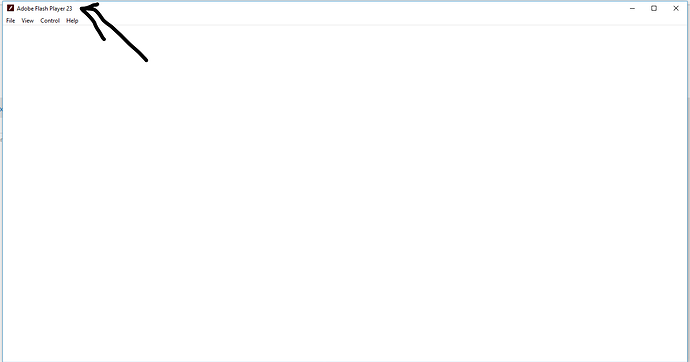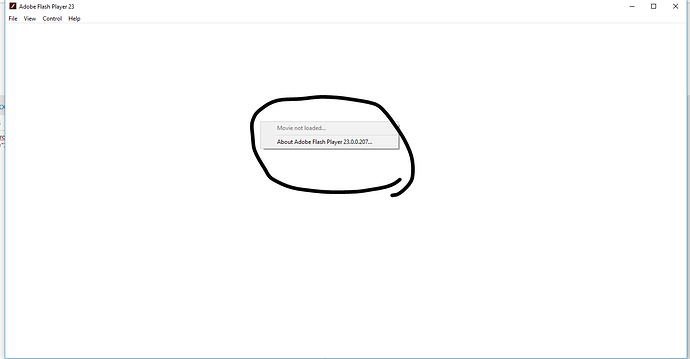- Computer Operating System: Mac
So, I took the advice of getting flash player projector. I have the file for RotMG(It is the latest version, I have checked many times) and it says version loading error, retrying. Can anyone help? (I have waited 1 hour for it to load)
Flash Player Projecter. (Need Help!)
Your flash projector version has nothing to do with the server error.
Can you play on Safari?
Glad to hear it.
Even better, this URL will always be current when the game updates, so you don’t have to go digging through HTML every time.
Good! Side note: you’re using version 24. Some people get even better performance using version 18. That was the last Extended Support Release from Adobe, so it’s got security updates but not the new features that can slow things down even though the game doesn’t use them.
So I got version 15 and the language error came up again. However, since i’m on a mac and the game is a url not a file I can’t approve it. What should I do?
Try version 18. If that still doesn’t work, but 24 works and plays well then just stick with 24.
I guess i have to stick to version 24 then
It didnt work and the language error came again
Hey, I’m not all alone!
@Doc realmeye/appspot works fine, but it’s sometimes a bit slow.
So now what I do is enter /appspot in browser, take the ABC, and plug it into the projector. It loads a lot faster, any idea why?
I also use a mac. I am pretty sure the reason you could not open the actual file on your computer with flash projector is because of apple’s built-in security settings. You have to give flash projector permission to open your .swf client file by adding it as a trusted location in advance flash player settings. To do this:
- Go to System Preferences
- Select Flash Player
- Click on the Advanced tab
- Click the + icon and type in the file path to your .swf client file.
- Re-open with flash