Hello everyone.
The problem that I have are my low fps. They are between 10-20 and I don’t know how to fix it.
I tried playing on steam, adobe and google chrome but it was same.
- Computer Operating System: Windows 10
- Where you play: realmofthemadgod.com / Flash Player Projector
- Your browser and version: Chome 53
- The version of Adobe Flash you have installed: 23,0,0,185 installed
Here are my computer details
PD: Sorry for my bad english if I had mistakes.

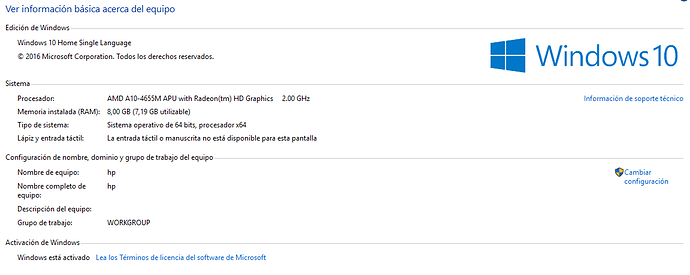



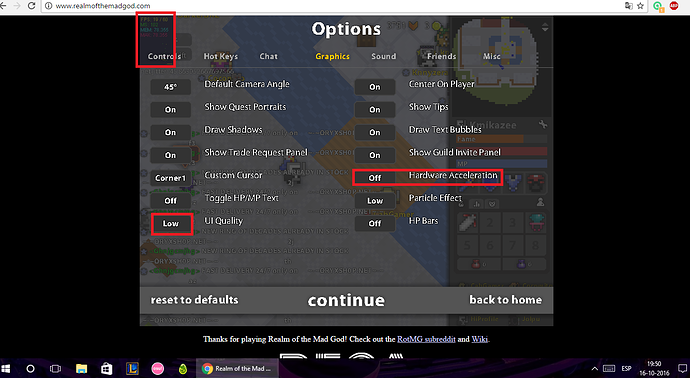
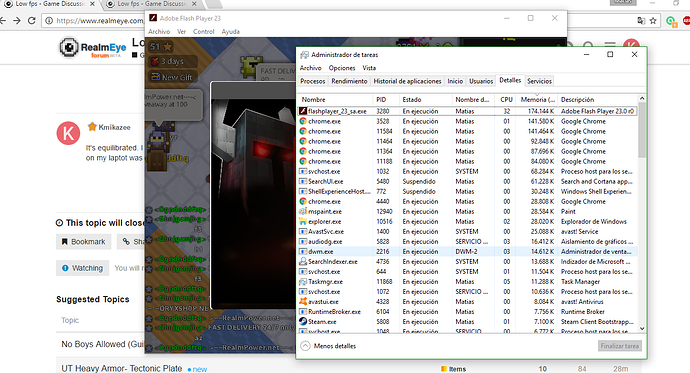


 Maybe that’s why
Maybe that’s why 