I apologise if it’s in the wrong category, this is my first time actually creating a new thread.
I will cut straight to the point. Rotmg was able to run at quite a smooth pace for me at a stable 55+ fps, even when in crowded dungeons. But just 3 days ago, I encountered a strange increase in fps drops. Basically when I log onto realm, the fps would still be high and smooth, but in just a few minutes, I would be receiving mini screen freezes (~0.1s) and soon, fps would be really low when around enemies. The strange part is that it only happens if I start firing, I get damaged or an enemy gets damaged. If I’m alone in an empty space and walk around, my fps is very high, but if I do any of the 3 bolded actions, I get lagspikes and drops in framerate.
I run a windows 7 computer on the latest firefox browser on Kongregate, my computer is an i3 (ya I know, I need to upgrade but I can’t anytime soon). I also have the latest Adobe Flash installed too. Additional info is that I have not installed anything at all, so it can’t be cuz of a program I installed since I have never installed any recently.
So here’s the main question, why does this happen, does anyone experience this too and what can I do to rectify the problem? I mean, my Minecraft can run twice faster than RotMG, which should already be pretty weird considering the former uses more graphics than the latter, so I want to know is there anything I can do to rectify the problem?



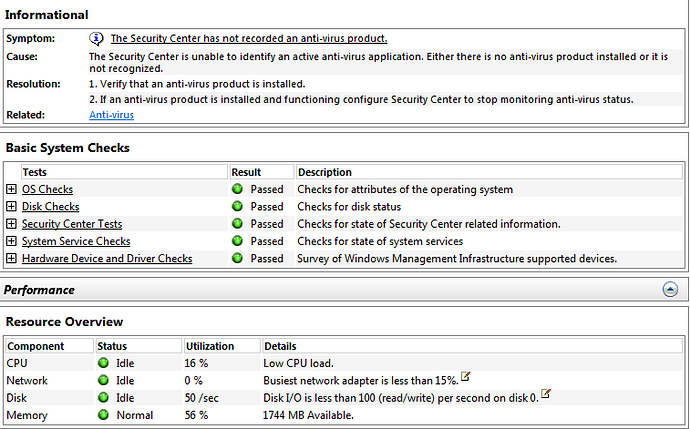

 Thanks once again for taking your time to try and help me
Thanks once again for taking your time to try and help me