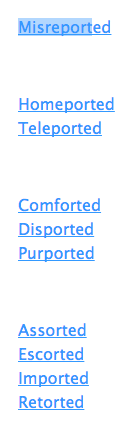cough Net Neutrality cough
Computer is slowing down
Computer memory or cache really full, clear them or download other versions of flash projector
???
I’m pretty sure its not as good as windows but i’m just here to spectate.
also, hacked-clients are slower so if your using an online hacked-client, then your problem is fixed!
(not that I’m assuming your using a hacked client. lel)
SSDs and HDDs are both hard drives, an HDD stores on disks, while an SSD stores in a digital form.
HDD isn’t the only kind of hard drive.
People use hacked clients (rarely) to make the game run better
+I’ve opened plenty a hacked client, they run fine.
Okay I literally do not know anything about computers.
Just click reset SSD and you’ll be fine.
OK, to clear up a few things because the advice in here is dubious to say the least…
An SSD and hard disk (HDD) are both torage for your computer and, whilst technically not the same, can be equivalent for this conversation. SSDs do not slow down no matter how full they get so as long as you have some free disk space that’s not an issue.
I reckon figuring out what’s causing your machine to run slow is probably a better way forward than factory resetting just in case… 
I don’t use MacOS very often so the details may be a little inaccurate in places but here goes:
Open up two console sessions and run the command ‘top’ in each one. In the second session press ‘m’. Now you should have two constantly updating displays, one showing CPU utilisation sorted by highest first, one showing memory utilisation (RAM) by highest first.
Launch Firefox, play realm, look at the stats. If your ‘KiB Swap’ in the memory window is anything but 0.0 you’ve not enough memory. Run less things or go shopping.
CPU is a little more problematic because your single CPU will be split into multiple cores and, whilst CPU utilisation may be less than 100% processes (typically) only run on a single core, but you’ll get the idea on how much Firefox and Flash are using by looking at the processes at the top. If there is something else chewing your CPU it will appear up there.
If all looks OK try running Flash Projector (see the wiki for that). It doesn’t appear as smooth as Firefox, I know, but try it and compare the CPU and memory use.
After this consider wiping you Mac.
Edit: Also check the ‘wa’ valuea along with the %cpu, if you have high waiting for IO values some process is scrubbing your SSD (not a good long term thing).
Or i could just open activity monitor…flash uses over 100 % of my cpu didnt know was possible-i researched it and it said this was like that un-normal:i figure its always used this much so it doesnt help why it is suddenly lagging