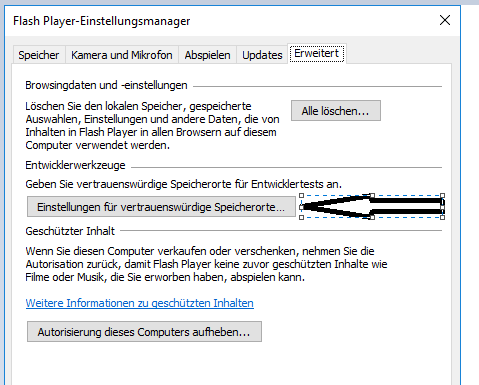well i used appspot link before and it stopped working so i tried the swf link with a large string of numbers. it worked for sometime until it got the same error too. now i went to “Using the adobe flash project” on the REye wiki and it says " *To solve the “d’oh, this isn’t good” error: Right click in the Flash projector window and select “Global Settings”. Click in the “Advanced” tab in the window that comes up and click on “Trusted Location Settings”. Add the folder that holds the saved .swf file as a trusted location.". i went to the advanced tab and couldnt find the trusted location settings. can someone help? (sorry for writing this too long  )
)
forgot to mention that when i played on appspot link and when it stopped, i didnt play rotmg for a long time .