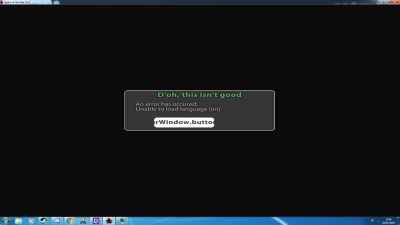Every time I try to start the game it says “D’oh, this isn’t good An error has occurred: Unable to load language [en]”
- Computer Operating System (Windows 7)
- Where you play (Steam)
- The version of Adobe Flash you have installed (Latest)
I tried Reinstalling realm, validating game files, restarting steam, restarting the computer, replacing the SWF from the steam files with the most up to date on the website and nothing works I still get language error and I can’t find a fix for it for steam