Hello, Damo here
Recently(couple of hours ago), flash player has stopped working for me. I will attach the message displayed below.
This is from using the url where you had to input numbers, with the current update ending in 7651.
The realmeye auto-updating one displays the same message.
I am using flash player 18, a macbook pro and will try to answer any help any smarties provide.
Thanks for reading in advance, if you have an answer/question for me, please answer it in this post, I will read this every couple of minutes.
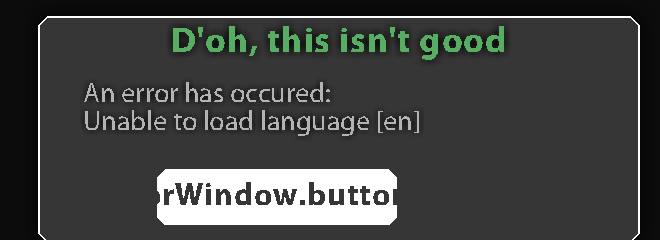
Flash Player Troubles
idk about mac but what works for me is wiping flash data from my computer and loading it again, clearing your cache/cookies might also be helpful
Update: After using the chrome toolbox to clear cookies and cache, the same problem is still occurring
I know what to do! Follow these exact instructions!
Summary
https://i.gyazo.com/e37f02033dd1d8c4dd06e5b13883fc45.png
- First go to your System Preferences!
https://i.gyazo.com/1106186a7b8e9515404d169c8057ffc2.png
2. Next go to “Flash Player”
https://i.gyazo.com/5149923eded7ffca5ad85329091e6503.png
3. Go to Advanced -> then Trusted Location Settings
https://i.gyazo.com/4e1b842f03067e3e6dc0e3da0fd4ef9a.png
4. Click the “+” button
https://i.gyazo.com/64bbd1ce089b33dfb4986458bf0dc1da.png
5. Locate your Game Client and click it then click "Open"
6. You should be able to play now!
Hello Retero
I appreciate the help!
However, I cannot find the AssembleeGameClient folder anywhere, it doesn’t appear when I search it up! Any help?
Client? I play on flash player, by using the “Open Recent” button, I could not locate any files with the client folder…
You will need to go onto Safari and open up “realmeye.com/appspot” then it will automatically download.
Thanks ProWinner,
But the message is still displayed even after I have done the trusted location stuff
Maybe try restart your computer, whenever I have encountered that error the trusted location setting has worked to get rid of it
This topic was automatically closed 60 days after the last reply. New replies are no longer allowed.

