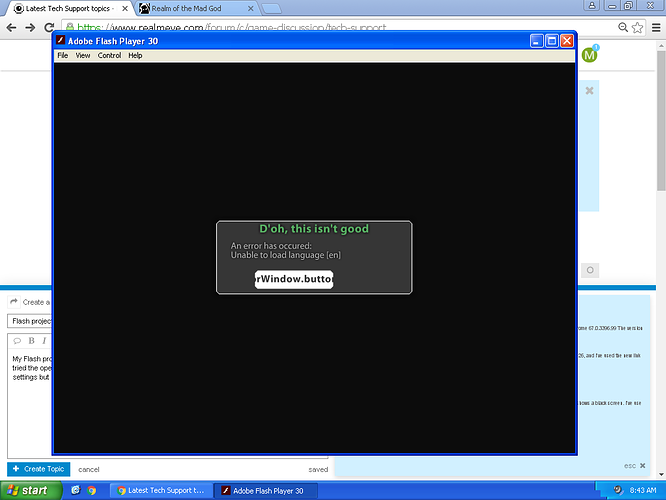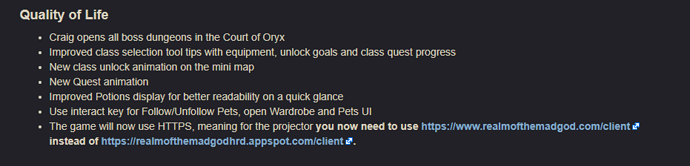My Flash projector hasn’t been working for the past week so I was forced to play on browser. I tried the open run and make folders in macromedia. I tried adding the swf to my trusted location settings but it still doesn’t work. Just keeps sending me back here:
Help pls. Also got a link for flash 18, but that doesn’t work either.Flash projector language error
Yooo, I have the same problem. I’m also using XP; haven’t been able to use flash ever since update, and have tried everything. I sent an email to deca; see what they say.
go to the website and go to download client. appspot no longer works so the download client on the website is now the new one.
Try putting the path of your projector in the trusted locations (this works for me when I get the error on Windows 7). For example “C:\Users\Username\Downloads\flashplayer_18_sa.exe”. If you’re not using an outdated SWF lang error will only happen because of that. Also you can use https://www.realmeye.com/appspot
it does
Are you signed in? And have you tried restarting your computer or considered possibly getting a new one that doesn’t have windows XP?
realmofthemadgod.hrd.appspot no longer works or at least did not when they pushe dupdate 27.0.0
they mayhave fixed it but most people switched to realmofthemadgod,com/client
That link hasn’t been working for me. I had to switch to https://realmofthemadgod.com/client
And I’m just saying it didn’t work for me. I just tried it again and it does work but I did just switch to the other link today. I mean, it literally didn’t work. So it didn’t work.
Hey guys same things happening too me can someone please help i have tried all the link you have sent but still wont work.
the main problem is that the new link has so much lag compared to the old one, if you are having trouble good rotmg adobe flash and realm eye will show you the two links chose the one that isn’t realm eye
Same thing is happening for me and its getting me mad. I tried everything and all I get is this stupid box.
[WORKING]
I have put this link into my Adobe Flash Projector and it finally worked
Below is the rotmg patch notes link where the ACTUAL NEW FLASH PROJECTOR LINK is available.
https://www.realmeye.com/wiki/development-and-release-history
scroll down to where it says
QUALITY OF LIFE. You can copy the link from there