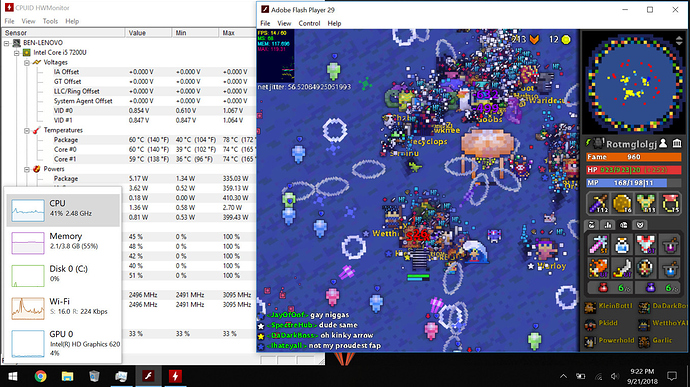Alright bois, We got some things to discuss. I’m looking to my fellow tech nerds for some help as I am desperate at this point after researching for hours and not being able to find anything.
My situation:
I have a Lenovo Yoga 720 laptop with a dual core i5-7200U and 4 gigs of RAM. I bought this laptop for school, but playing ROTMG during my two hour and three hour layover between classes has become a norm (I also use it at home too even though I have a dank desktop, I can’t figure out why the desktop is only capable of receiving slow internet over both WiFi and ethernet, I typically get 30-50mbps down on every other device but the desktop, where I get at most 3mbps… This is all off topic but I’d appreciated help with that as well lol). Anyways, back to the laptop situation. I’ve been participating in the Court of Oryx event today and as always, there is a bagillion people sitting in the nexus waiting for someone to pop dungeons. I’ve pulled up task manager to see what my usage stats are at while waiting in the nexus for the dungeons to pop and while doing the more intensive things like battling Shaitan or attacking the chest. I seem to be capped at 50-55% CPU usage (GPU usage isn’t a problem as I only reach about 10% overall… Flash is CPU intensive). The max CPU usage I can get overall, albeit with no other significant programs running, is 50-55% while playing realm. I don’t really understand why ROTMG wouldn’t use more of the CPU when I go into a more intensive situation, rather than capping out at 55% and dropping me to 10 FPS. Really the only thing I can think of that would cause this issue would be heat, but I listen for my CPU fan to kick on when I’m playing realm and it isn’t running at maximum speed (it can run at maximum speed as I’ve heard it before), making me think temperature isn’t an issue. Don’t say my RAM, GPU, or hard drive (I have an SSD so transfer rate isn’t a problem) are bottle necking because I’m nowhere near maxed out when my frames drop.
Before you say it: Yes, I have changed all power settings to maximum performance. I have also turned down all graphics settings in ROTMG itself (including changing the quality to low). Yes, I changed the priority to High and Realtime, doing either yielded slight improvements during normal play, but not for intensive situations.
My last ditch resort was to download Razer Cortex as I read somewhere it would help, but no luck with it so far. Anyways bois, plz help lelxd.
Took this screenshot and you can see that my temps aren’t anything out of the ordinary and my CPU usage (as well as other usages) are moderate, while my FPS is horrible.