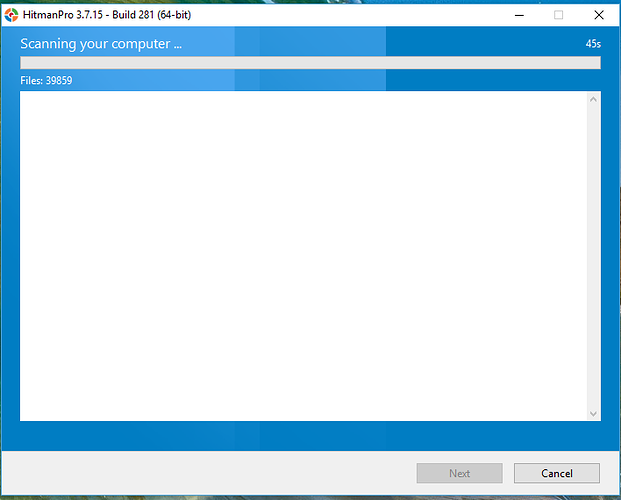Sometimes my computer has a message about an update or something and the prompt clicks me out of flash projector so I can’t move or nexus. This might be bad if I’m in front of 3 medusas… So is there anyway to disable these?
How do you block pop-ups on your computer?
what kind of update is it? you can look into ur system preferences to block (and just click back in REALLY quick)
Just a regular HP laptop… I get messages telling me to update java or my windows or something
oh lol just go into ur system pref. to block those My parallels desktop’s windows just automatically updates so i never have problems with that
reads title
I’M READYYYYYY
@XturtleX
if a message pops up saying ‘update this shit’ you should probably ‘update that shit’ so it won’t pop up again.
haha, this happens to me all the time for google chrome, it keeps on wanting to update, but i never update it, so it enters another screen a lot of the time, usually in dangerous situations too.
i dont know how i havent died to this yet.
Well, if your antivirus is crap, try to use a second-opinion antivirus scanner.
Hitmanpro is an excellent one. https://www.hitmanpro.com/
This is what it looks like when scanning:
Okay, assuming u still want updates but not while u rotmg,
DISABLE UPDATE ALERTS
click start menu icon, type “windows update”, enter (open windows update)
on the left, click "change settings"
under Important updates section, choose Never check for updates (not recommended) from the drop down menu.
apply updates, exit
You might get warning messages to state protection issues and whatnot, but to disable them…
find action center from start menu
find "change action center settings"
on the next window, under Turn messages on or off section, uncheck all options you want to disable showing of alerts and notifications
To disable RESTART REMINDERS
Windows key + R, type “services.msc” and hit enter
find Windows Update service in the services window, select service, click on “STOP” u see top left
I hope some of these helped -_-
u should check for updates every once in a while if u disable it though, try finding the option to set updates to a certain time when u aren’t playing
@Jakisaurus made a really awesome script that kills Flash Player with single button or key.
So even if there is a popup that comes up and blocks your entire screen, press the “Oh Shiet” button and the client will close. Mine’s set to mousewheel click, but I think it’s a tad slow to click mousewheel. (begs for fri gaming mouse)