Thanks i’ll try it
How to fix chrome lag?
Seriously? Im pretty sure that chromebooks can download standalone downloads, and I have downloaded flash player before on a school chromebook…
No, it didn’t work at all. I think something might be messed up with my computer because after I installed it, I tried it out and it was 10x worse than my Chromebook.
Oh, sucks for you buddy. Maybe try selling your chromebook and buying a different one? I understand if you can’t.
Yeah thats not happening my mom bought me this for my birthday and it took her months to save up for it. She doesn’t know much about computers or anything and i’m fine playing with a bit more lag. Thanks for all the help though!
Yeah I understand, I don’t come from a very rich family either, I just make do with what I have.
I played realm on a chromebook for 2 years and still do sometimes. There’s no real way to fix the lag only reduce it.There’s the obvious hardware acc on, shadows off, particle/text/ui quality on low, deca menu with ally projectiles off. But there is also this method I discovered I like to call tabbing out. When playing realm make sure you only have one other tab open and have it just be a simple new tab. When you start to lag get to a safe spot in game and switch to that new tab and count from anywhere around 3 to 5 seconds. Usually this works if you don’t have high memory so you will need to refresh www.realmofthemadgod.com every 30minutes or so. Be careful because it doesn’t work all the time and when it does it could kill you. Say you have lag which is a 5second delay and you get hit by 400 damage worth of shots over that time. Tabbing out catches you up to the game instantly so it deals that 400 damage in 1second versus in 5 without lag or tabbing out. This can lead to bring instakilled in an ocean trench by suffocation aswell. Anyways hoped this helped it made it easier to play for me but still playing on a chromebook or even chrome browser isn’t the best idea.
I can help. I play mostly on chromebook too. Every dungeon will lag except pcave, abbys(without rushing), udls, until slime rooms. all i can say is you need to learn when the laggy parts happen.
Hey, I know this topic is super old but I convinced my mom to sell my chromebook on ebay for about 250-300 euros, do you know which I should buy?
thats like around 275 us dollars if that what you use
Alright I will look around for some good laptops for you.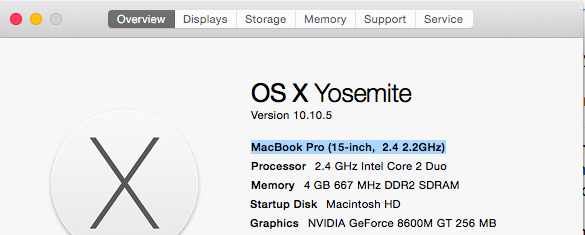
If this helps, this is the laptop I use.
Alright I found this one, it’s the same model as my laptop but the graphics are just a bit better
http://www.ebay.com/itm/15-MacBook-Pro-Early-2008-Intel-Core-2-Duo-2-5GHz-4GB-RAM-500GB-HDD-DVD-RW-/302308165062?hash=item4662f885c6:g:gnkAAOSwR29ZDmQg
It comes with a charger too, unlike mine did so that’s great. Just make sure you read everything about it here
http://www.ebay.com/itm/15-MacBook-Pro-Early-2008-Intel-Core-2-Duo-2-5GHz-4GB-RAM-500GB-HDD-DVD-RW-/302308165062?hash=item4662f885c6:g:gnkAAOSwR29ZDmQg#viTabs_0
Also if you don’t like it, you can return it, but you only have like 14 days or something. If Macs are not your type, then I can help you find other computers.
Thanks for the help but I made a thread asking for help and I found this
the specs are very similar and I would prefer a windows
I think i’ll buy it

