Step 1: use MS paint for building the sprite, size the canvas down to the size needed for your sprite, plus 2 on each side for outline leg room
step 2: once you finish the sprite, increase the image size by 500%
step 3: then take a picture of the sprite (preferably using snipping tool)
step 4: turn it into an image link
step 5: go to the image link
step 6: go to inspect element
step 7: click expand on this thing![]()
your image proportions should be there
step 7: go to pixlr.com/editor
step 8: select new image
step 9: punch in the exact image proportions
step 10: check the “transparent” box and click ok
step 11: go to the layer menu and click “open image url as layer” l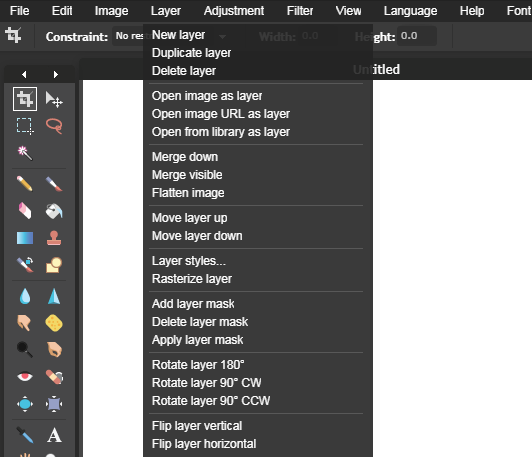
the canvas should be entirely filled with your sprite
step 12: select the magic wand tool and select the white space
step 13: press backspace
step 14: press the layer styles button 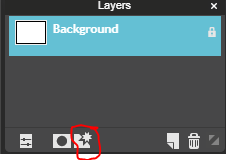
step 15: enable outer glow, and click on the text that says outer glow
step 16: set the hardness to maximum, color to black, and size to a level you think is acceptable
step 17: save the image
you did it!!!
tell me if you have any trouble
How to make your sprites have outlines
ItsGrandma
#1
Oryx's Paracosm: An Endgame Dungeon by Puffagod
ArexRew
#5
No, I mean Realm Paint by @PiterGPL. It lets you export or save with an automatic black outline added.
system
#8
This topic was automatically closed 60 days after the last reply. New replies are no longer allowed.
