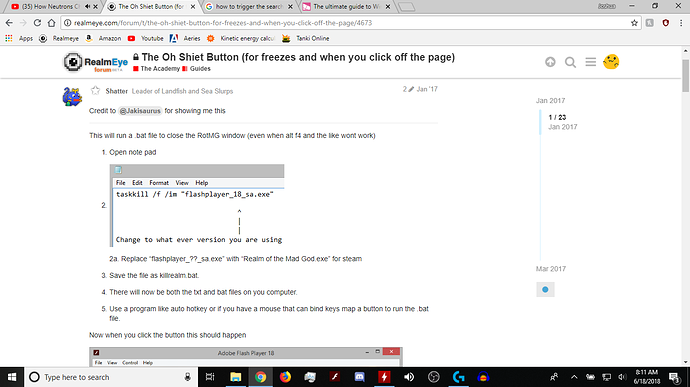How do I do this and map it to the Logitech gaming software?
How to map the oh shiet button in LGS?
Might be helpful to add that I’m on windows 10 with a G602… sorry bout that
I did see that @Shatter managed to map his killrealm.bat to his razer mouse using synapse, so…
Your Logitech mouse should have come with a configuration program. I am not familiar with it, but there should be a section for creating your mouse key bindings. You would want to set a mouse to run a program and point it at the .bat file. I can dig deeper if you still have issues.
Logitech Gaming Software is that program, and there is a section for macro recording.
I just don’t know the way to bind the .bat file, because I can’t get the software to find the file to run (or any file).
In LGS command editor, click on the grey button next to the place to type the location of the shortcut. A windows explorer window should appear, and in the lower right corner, above the open button, there is a drop-down menu that should say “Executables (.exe)". Click on it and choose "All Files (.*)” and all file types should be shown.
This topic was automatically closed 60 days after the last reply. New replies are no longer allowed.