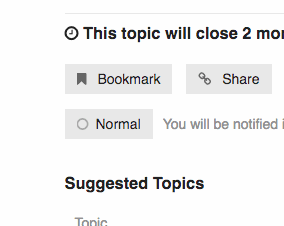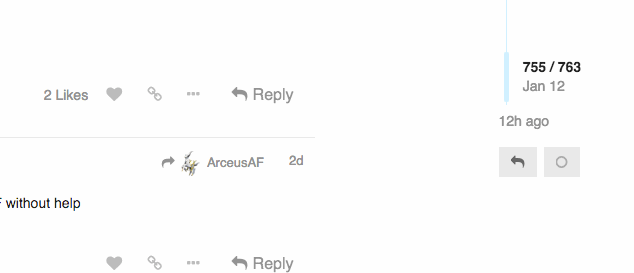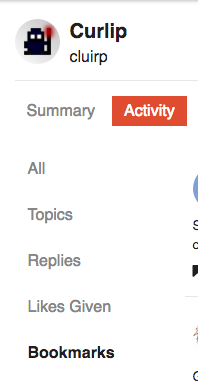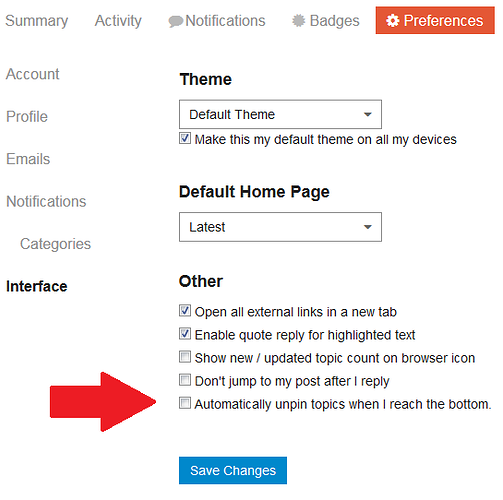I want to pin several threads to the top of the respective sections. Several of which are topics that show the pin next to them. When I hover over the pin it says “it is not pinned for you, it will appear in normal order,” or something to that effect. I click it, it flips around, and I continue exploring the forums. Next time I come around, though, the pin is flipped back and it is not at the top!
Is there something I do not understand here? How can I actually get the pin to work?
Also, is there a way to pin personal favorite threads to the top of sections for myself?
Thanks!