Yes you can get the info. It’s public info, (and how RealmEye gets its data), and can be got from the appspot link with a valid AccountID number and CharID number.
An example is within this post by @Shu , which is looking at the player 5897605475467264 (AKA PallyKing)'s character number 13:
The page of data contains all the recorded dungeon completes, on the example above, it shows they did some UDLs and SpriteWorlds:
So,
To get the info for your own dead characters, you need to know your own AccountID number.
How to get your AccountID number
You can get your AccountID by using this link:
http://realmofthemadgod.appspot.com/char/list?guid=EMAILHERE&password=PASSWORDHERE
(CAUTION: you have to replace the EMAILHERE and PASSWORDHERE with your actual Rotmg logon details - this is going to become a followed link in your browser so if you’re on a shared computer it can be risky, clear the cache, use Private Browsing, don’t bookmark it, etc.)
You will get a page of code, and your <AccountId> can be found somewhere within the code:
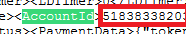
Make a note of this somewhere, it is your AccountID.
Then you can query the appspot with your own AccountID number and CharID number:
https://realmofthemadgod.appspot.com/char/fame?accountId=ACCOUNTID&charId=CHARID
(Finding the right dead character’s CharID is usually trial-and-error/guess-and-improve. The CharID is sequential and assigned when a character is created.)
I consider it safe to bookmark/reuse this link because it’s just your publicly known details, and the link doesn’t use your email/password at all.


