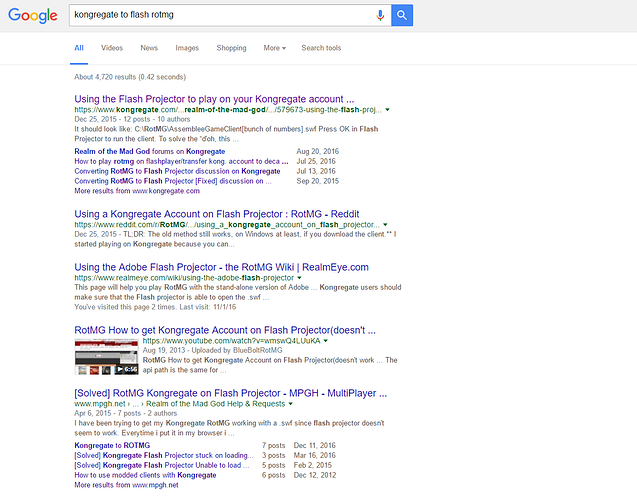Hello, Archivic here.
I been playing on Kongregate for a while and I’ve been lagging which would only be fixed by hooking a network cable from my Laptop to my Internet. I heard about Flash Player and wanted to try it. But when trying to set up everything I ran across some problems.
I made it to the part where you have to receive the log in information on Kongregate, and the Inspect element part. I’m all set on opening Realm on the Flash Player. But I got stuck on finding the DO_NOT_SHARE_THIS_LINK, and I was wondering if anyone has any guidance for me on this. (Like what line of code it’s on). You can even share pictures (Using a example account to protect your info). Thank you for listening.