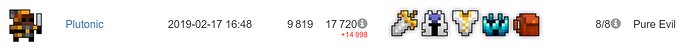I was in a void and my game started lagging, usually when this happens I mash my nexus key and i’m safe. This time my hotkey being R didn’t work, and before you ask I’m sure I was pressing it. This was the outcome…
I’m not begging for revive, nor do I deserve one. I know I’m not the only one who has lost a great character for something that was out of my control. What could I do to prevent this from happening again, and do you think the unity update will fix the lag that surrounds realm.Lag and my death [what could I do to prevent this happening again?]
I do not believe that unity will fix the issue of lag in Realm of the Mad God. Some suggestions I could give you to prevent this issue:
- Close your tab if playing on browser (ctrl W)
- Try to escape to the home screen if you are lagging too much
- Close your game
You can close the game if you want to escape while lagging, or you could do this if lag is really a big issue for you.
Easiest (albiet most guaranteed) way is to alt+f4 out of the application. That forces any connection between your uncontrolled character, servers, and your device to terminate. It hasn’t failed.
Seeing your death was to Pure Evil, I think gamer instincts would let you be able to close whatever application you’re playing on.
What i’ve found to be helpful is to do the following steps:
- Click your nexus key
If that doesnt work
- Press O for the option screen and click ‘go home’ as fast as you can.
In cases where something can insta you… well… you could try to close your game completely. ASAP
Rip your warrior. It’s been a journey.
When I play:
- If I lag for more than 2 seconds, I immedietly skip right to step 2. Its not worth losing a character for a chance at loot that you can always get another shot at.
Sometimes greed can get the best of us. (General statement)
This topic was automatically closed 60 days after the last reply. New replies are no longer allowed.