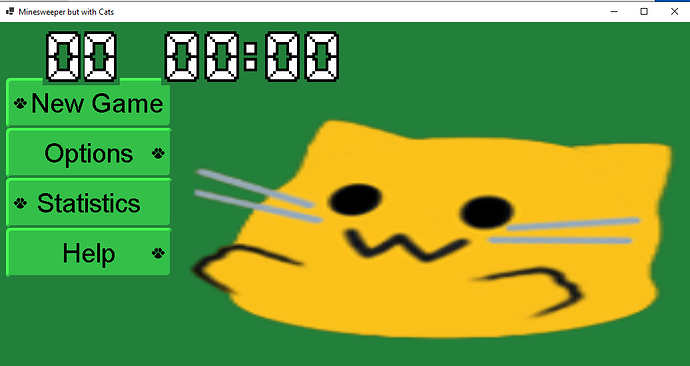hi there!
most of you probably aren’t aware since the people I’ve mostly talked about this with are also inactive forum users, but I’ve been working on a minesweeper game! I’ve made the entire thing from scratch in C# using windows forms. I’ve finished the base minesweeper game and I’m sharing it around for testing before I start work on the most important feature: the ability to pull cat images and randomly change the background image to one of the new cat pictures.
I’m guessing it only works on windows machines but if some adventurous mac user wants to try, be my guest. the program will create a stats and saves file next to it so you may want to put it in its own folder but it doesn’t care how much other junk you have nearby.
you can get it here: