![]()
So as you can see my game is very small, and I need help finding a way to fix it. I don’t even know how it ended up like this, but if anyone has any suggestions, I am open to them.
Edit: I tried resetting computer and didn’t work and also tried logging in and out of the game and didn’t work.
(not sure if right category for this)
My game is super small
Ecookied
#1
PRCSakura
#3
Happened to me b4 but it is possible to go to Option, Video and then choose Windowed/Fullscreen.
Shatter
#6
only thing I can think of is to navigate to your realmofthemadgod file go to production, right click RotMGg Exalt, properties, compatibility and hope a setting there can fix it.
Shadowfax
#9
in my computer it’s on onedrive - you might just find it wasy to search “realmofthemadgod” directly (assuming you have windows) by hitting the win key and going from there
Ecookied
#10
Ok. I didnt have to into the file but after i went full screen with shadows suggestions and re opened the game, it seems back to normal. Thanks and you can close the thread now : )