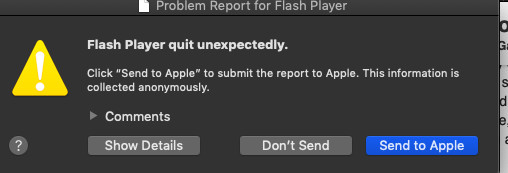I use a MacBook Air and I play rotmg with flash projector but a few days ago it stopped working for me. When I click on flash projector it says do you want to reopen windows (something like that) and then I just click or no I tried both but it doesn’t do anything because when I click on the swf to open the game, it just crashes immediately and says flash player quit unexpectedly. and I’ve been trying to find a fix but found none. rotmg works for me on google chrome so idk why it doesn’t on flash projector. I even tried my friends MacBook Air and it didn’t work for him either even though he doesn’t play rotmg so I’m kinda confused.
Rotmg not working for me
I did redownload flash projector many times even created a new account on computer and downloaded.
‘do you want to reopen windows’ is normally done after an app quits unexpectedly. Its mostly of use for things like your Web browser where you might have a large number of windows or tabes open. I would ignore it for Flash Projector.
It does mean Flash Projector is crashing, as you note. This should not happen, and does not happen for me, on Mac, or for most players. I suspect you have either a broken Flash Projector app or one so old it’s no longer compatible with ROTMG.
here is a page where you can download the most recent version, version 32. This page has older versions, in archives for each release going back a few years.
That seems very odd. It works for me and many others, on Mac and PC. Especially on Mac I think as no browser is as good. If it’s not the Flash Projector version
I would think something else has changed on your Mac. Did you install some other program, or even add some hardware? Flash can interface with webcams, microphones so it’s possible one is causing it problems.
Also try deleting any local flash settings, if you haven’t already. These contain things like keyboard settings, and also whether you have done the tutorial, but not account or char data so there is no harm deleting the file. On Mac it’s in a folder located at.
[User] ▸ Library ▸ Preferences ▸ Macromedia ▸ Flash Player ▸ #SharedObjects
Where [User] is your Home directory.
oh also my mom gave me some old monitor she used and now that I think about it this happened at the same time unless its just a coincidence I do remember not being able to drag the flash projector rotmg onto the monitor.
That is a folder. You can open it and inside there should be settings for all Flash apps. There could be a lot of them if you’ve played many Flash games. If you sort or list them in date order the most recent one is probably ROTMG’s setting file.
That sounds very odd. Flash should work on any monitor. There are some things like media playback (videos from Netflix, that sort of thing) which might only work on some displays, but Flash should work anywhere. There may be some odd property of the monitor that makes Flash think it’s something else, such as a webcam or other input device, which it then crashes as it tries to use it. Maybe go into the display settings (available on the display normally) and disable any extra features.
yeah Netflix doesn’t work on the monitor too but I’ve disconnected the monitor for 2 days already
idk if this means anything but theres a ton of stuff like this so I just took ss of beginning
It’s text. You can copy and paste it. From what you’ve posted the most interesting bit is thread 0, which is probably near the top of the pages of text. Note previous crash logs are archived, you can see them again with the Console app (to save having to crash Flash projector again).
The not playing Netflix means it’s a display without DRM support, which depends on the connection to it. If it’s HDMI then DRM should work, but if VGA or DVI then DRM won’t work. Should not affect Flash though, so I would look for something else like audio input/output you can disable on it.
so do you want to see more of this idk what it means and rotmg on flash still not working haven’t played rotmg in days
also skandling, I installed windows 10 using bootcamp assistant like 2-3 weeks ago and I haven’t been able to use it because there was no wifi![]()
if you can help me fix that then I could try on windows but so far no youtube videos have helped at all