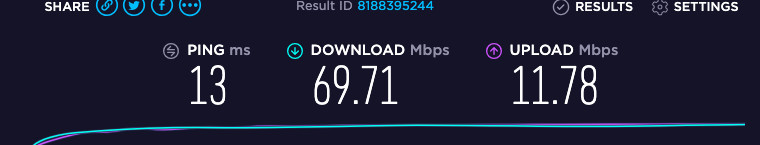I’d like to preface this by saying that I’ve already read through every other tech support item for macs on this forum.
I run a mac with these specs:
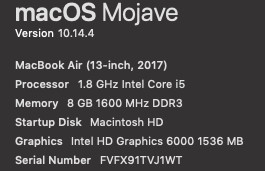
This should be good enough for me to run RotMG. I run on a gaming PC at home, but when I travel I can’t play and it’s annoying when I miss events. I run with flashplayer 32. I tried to install flashplayer 18, but the app is too out-of-date to run on my up-to-date macbook. My problem occurs in the order that follows:
- Open flash
- Open realmofthemadgod.com/client
- Select my home server, start playing
I then get these stats:

I get keyboard delay, shots passing through enemies, and rubberbands. I know that my internet is fine - I’m getting up to 50mbps. What can I do to reduce the memory usage and therefore make RotMG playable?