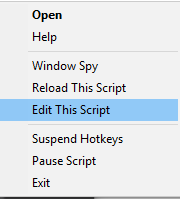Some of you may remember the original Oh Shiet Button (developed by @Jakisaurus ), which allowed the user to quickly close their Flash client at the press of a button. This is an updated version which will work with Exalt.
How to use it:
-
Download and install AutoHotkey.
-
Paste the following into a notepad file:
;Force close Realm
^esc::
Run, taskkill "/f" "/im" "RotMG Exalt.exe"
Return
-
Save the file as <whateveryouwant>.ahk, and put it in an easily accessible location (***it will have to be re-run every time you restart your computer***).
-
Test it to make sure it works by pressing ctrl+esc (this is dictated by the second line in the code above, feel free to change it to other keys as you see fit).
-
Profit
Explanation
AutoHotkey allows the user to bind a certain function to a key of their choice; in this case, we are setting it to force-close the Exalt game window when ctrl+esc is pressed. This is advantageous because sometimes Realm just freezes, you accidentally click off the page, or a pop-up window appears over your game and you can’t close it in time to save your character. This script lets you close the game quickly, sparing you the agony of losing your beloved characters to otherwise avoidable deaths and without all the hassle of disconnecting from and reconnecting to your internet.
Edit: This script works for both Steam and non-Steam versions of Exalt.