Trivial Issues Thread
Strong recommendation: Use the prt scr button on your keyboard to make screenshots.
The screenshot is saved to your clipboard, so you can just upload it to the forums by pasting it in the comment box.
It’s much easier than taking a photo with your phone and looks a lot cleaner.
If you’re playing RotMG windowed, you can use alt + prt scr instead to automatically crop the image to the selected window.
@Kageboshi since it’s not really a bug in RotMG but on realmeye instead, it’s a better fit with the #feedback category.
I know… it’s more of the fact that it’s my families computer, and I can’t do whatever I want in it. 
Because of the… nature of the computer and what it’s typically used for, the process of getting rid of of clutter is a convoluted nuisance. I’m afraid I can’t go into further detail, even if that sounds strange.
I hope that I can get my own computer to have greater freedom in the next couple of years!
Do you mean that you’re not allowed to overwrite the clipboard?
I don’t quite understand what you mean exactly.
There’s no real clutter you create by using prt scr, it’s the same as copying an image.
Your computer doesn’t save anything to the hard drive for this.
Any screen shots I take are saved onto our computer files, but I have to stick them assign them somewhere specific, which I don’t have the admin privilege to do so. And again, deleting files off of our particular computer is a process (not a simple tap of the delete button), and something I also don’t have admin privileges for either. My parents don’t like/can’t afford junk cluttering our family computer in particular for a number of reasons. It’s old, there’s little room, and a sizeable amount of security systems that intentionally make things more difficult to complete, because we’ve got some confidential data. Sorry, I’m still being cryptic.
I can tell we have different types of computers from the keyboard commands you’re offering; trust me, I loved using that feature on school computers, and knew all kinds of other shortcuts besides on macs, chrome books, windows pc’s, and other programs like Word, Excel, PowerPoint, the Google suite programs, etc…
I really appreciate the attempt for help, but I’m a victim of circumstance over technological illiteracy, unfortunately. It’s just something I’ve learned to adapt to over the years. And again, sorry if this makes little sense; I’ve had to explain this elsewhere off of the forums before, I can only get away with explaining so much 
I’ll just try to take better photos, ok? :3
Depends on your settings. Mine saves it to a folder called “screenshots.” Sounds like his family has a similar setting that he doesn’t have control over.
No, I think I get what you mean now. The computer has some confidential files on it because it’s used for work or something of the like, and because of that, it has a bunch of security software and non-standard settings that change how things work.
Because the computer uses several different security systems it’s not as easy to identify and remove clutter, and you also don’t have admin access to manually remove files.
Probably part of the reason there’s not much spare space is because of these difficulties.
It takes concious effort to keep a computer “clean”, so it’s common for older devices to be filled with clutter. Support for these devices is often also limited, meaning you really don’t want to do anything that causes problems because those problems will be significantly harder (and sometimes even impossible) to solve.
Bingo! It would probably sound stupid if I was the one to say that, but that’s pretty much hitting the nail on the head. 
I’ve had to learn to improvise many technology workarounds, some of them less preferable, like this.
In the top left corner of the screen, when all of the quests are completed and realm closes, the middle indicator is green but…when you drop down the box the indicator is grey:
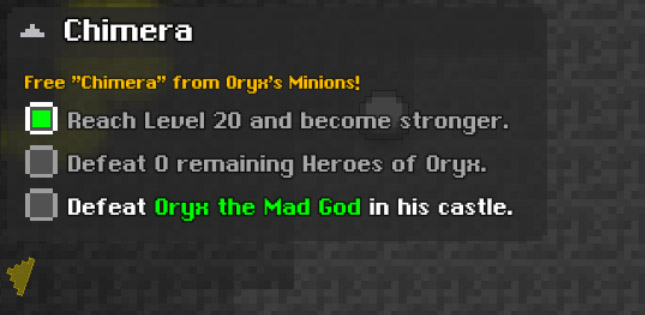
Now I know it makes me twitch.
I found two bugs while fumbling around on exalt client.
The first one is a bug with Magic Wand.
In the picture below, I’m equpping a Tier 12 wand with 9 range. So if I hover my cursor over Magic Wand, it should print Magic Wand’s 7.2 range in red color. It doesn’t do that. Also happens when I’m equipping Conducting Wand & Crystal Wand (I checked to make sure it’s a bug related to Magic Wand only).

The second one is a bug with pet skin sold in the nexus.
It says pet skin on one interface, and pet “stone” in the other.
I was pretty shocked by this. I hope you guys are shocked too. 
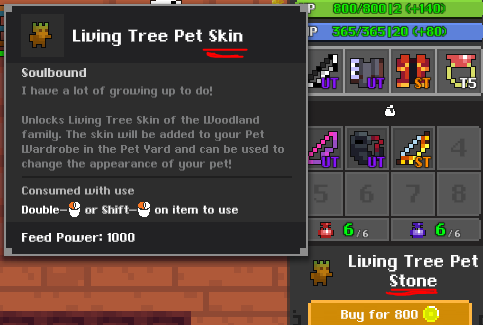
My guess is that the boomeranging shots mess up the range, but I don’t know for sure. Can anyone with an Arcane Rapier and any other sword with more than 4 range test it out? (or archerang, or any other boomerang shots)
That was my guess at it too, but I didn’t have rapier at the moment.
Maybe boomerang shots messes up range, so the game actually thinks Magic Wand’s range is 14.4??
Very likely!
See, the thing about boomerang shots is that you double the projectile’s lifetime - since, well, it goes forward, then backwards.
How I presume the range calculation for it goes: it takes the speed, multiplies it by the lifetime, then halves it for the tooltip. Half the time it goes forward, other half it goes backward.
However, when two weapons are compared, it likely ignores this range-halvening tied to boomerang, and just compares the speed-times-lifetime value!
Seeing as that results in a beastly “14.4” for the Magic Wand, it’s then marked as superior to the 9 or 8 tiles of other wands.
Now, if you somehow had a wand with 14.5 range…
14.5 range wand…
I looked up Arcane Rapier’s range which was 4 tiles. (Predicted to be 8 tiles by boomerang shots)
We simply don’t have 14.5 range wands or 8.1 range swords in game as of now 
Try the Archerang- it only has a 5 tile range (10 counting boomerang), and tiered quivers have 15 tile range.
You have to get the right white out of 15 (16 as soon as they come up with a joke lute)


