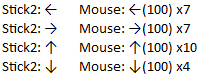I’d like to believe I’m not the only one that loves playing realm on a controller. I’ve updated how I do it and here’s my current set up (twin stick :D)
First you’ll want to get Joytokey: https://joytokey.net/en/download
Second test if your controller is working by pressing buttons
Left stick:
under joystick 1
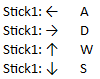
Under options
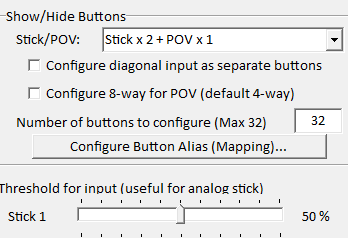
Setting the threshold to 50% makes the analog stick correctly mapped for 8 directional movement.
Right stick:
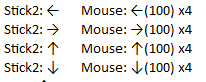

What this does is just move the cursor across your screen extremely fast
![]()
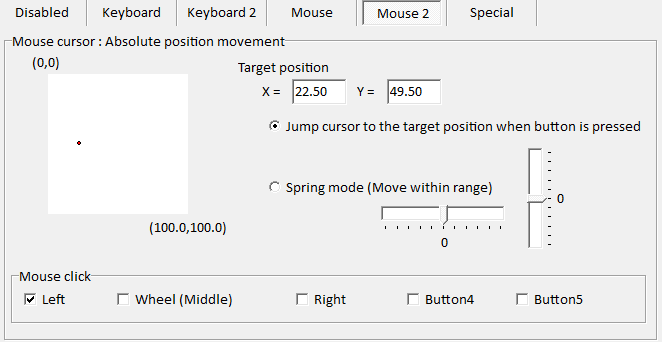
Button 12 for me on a PS3 controller is the right trigger. your coordinates will have to be different based on where your game window is the goal is to have it land where it does in the following picture.

What this does is cause the mouse to constantly be resetting to the middle of your character as long as the button is pressed, the mouse is set to move lightening fast to result in the following.
sadly holding the button is the only way I could make this work, if any one finds a better way, let me know (though having the button click and reset gives the feel of shooting in a proper twin stick shooter, kinda)
Other buttons: fool around with what you can do
Dpad: (can also sacrifice these for a slower mouse movement or flip Dpad with left stick)
Up: = (zoom in minimap)
Down: - (zoom out minimap)
Left: click and jump mouse to first inventory slot
Right: click and jump mouse to 5th inventory slot
A/X: click
B/Circle: click and move mouse to position of first item in bag. (or first player on the nearby player list)
Y/Triangle: click and move mouse to where “teleport” would be after pressing Circle/B (players with guild)
X/Square: click and move mouse to where “teleport” would be after pressing Circle/B (players without guild)
for teleport make sure the mouse jumps far enough right that it is past the word “invite” so you don’t go accidentally inviting
R1: rotate right
L1: rotate left
L2: ability
R3: Health pot
L3: Nexus
Start: interact
Select: idk come up with ideas! (for more than just select).
Now you can play realm as a twin stick shooter with or without rotation 
If you’re too lazy to set it all up from scratch here’s my setup 2020 edit: dead file
simply just move the file into the folder where your other configuration files for joytokey appear.