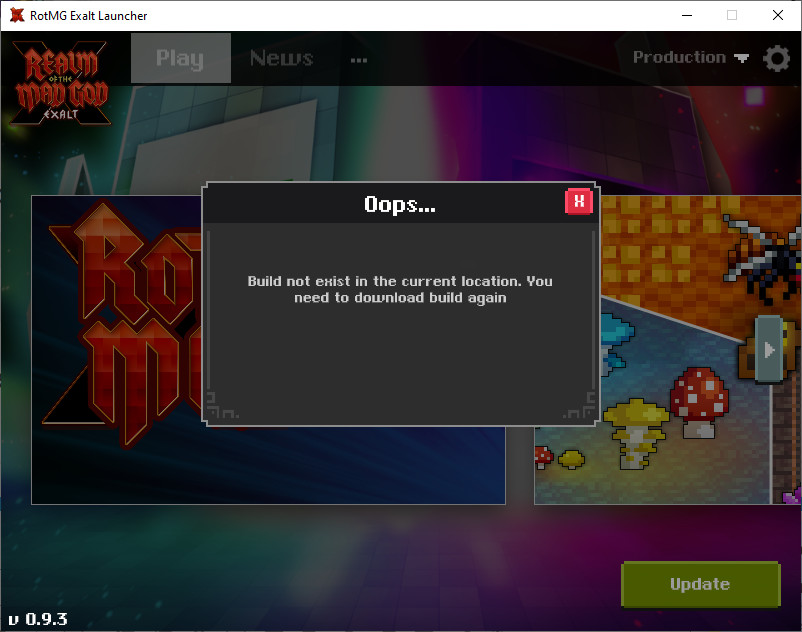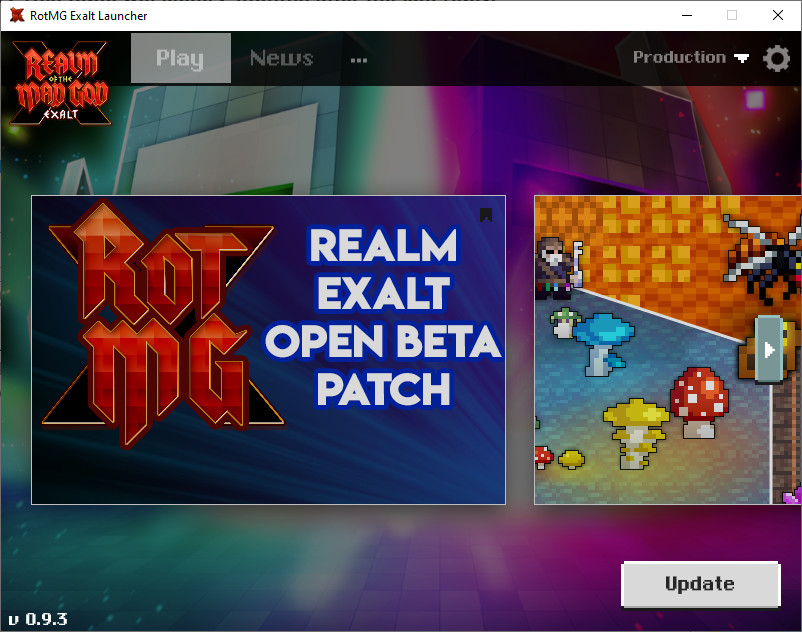Hi everyone, i was previously on V0.9.2 (Exalt) however after loading the client and going ahead with the new version download + installation, it seems to throw the following build location error:
The error appears and then once closing it, the Update button appears where the Play button usually is placed.
Clicking on it starts an upgrade step which completes successfully.
The Play button appears again however upon clicking on it it displays the same error as the first screenshot.
Note: The installation of the client and update packages were kept in the same default path (C:\Program Files\RotMG Exalt Launcher)
What i’ve tried:
- Uninstalling the client and re-installing the binaries fresh from the installation web page.
- Clicking on the settings icon in the client and selecting Remove Build. Then trying to update again.
Fix!
I realized that i was playing around with some security settings during the day. Turns out i activated Controlled folder access in Windows which was stopping updates
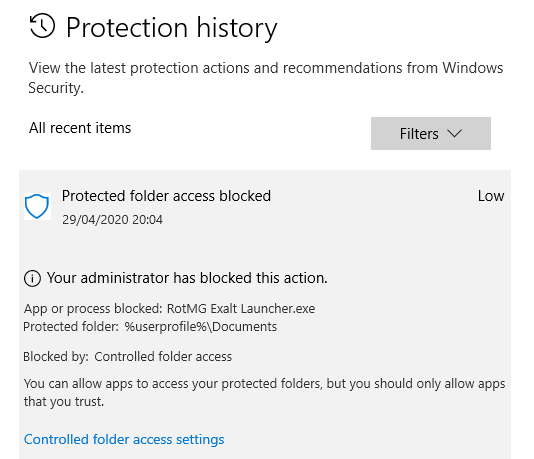
Turning this off or allowing the program to run and modify the required folder worked!