To initiate a trade you click the the name of the user you’re trading with in the list at the bottom right corner and click Trade.
Trades can only be initiated within 10 tiles of each player and both players need to stay in the same realm while trading.
After a trade, if you have an empty equipment slot that can be filled with one of the traded items you gained, it will automatically equip.
One way trading (gifting) is allowed as long as both players agree to the trade.
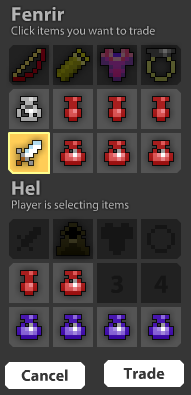
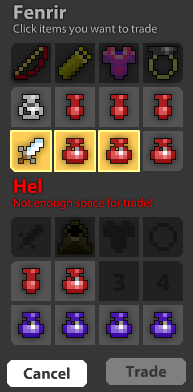
NOTES:
You cannot trade with an unregistered player. Or, someone who has not selected a unique name. Also, unregistered players cannot request trades with other players. Similarly, trading with a player with a gray name is not possible. Likewise, anyone playing on a guest account is incapable of trading.
Items that are soulbound cannot be traded, and show up darker than normal items in one’s inventory while trading.
Reading the trader’s etiquette page will help you in your trading endeavors.
Use RealmEye’s own Trading Offers page to find and create offers!