Go to realmeye.com/appspot then copypasta the url into adobe flash projecter.
Adobe Flash Projector
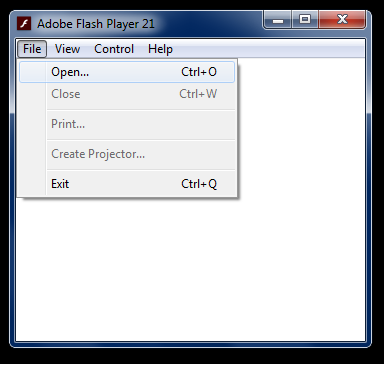

You have to enter the link from realmeye.com/appspot or you enter https:www.realmeye.com/appspot
You should also use the flash player version 18 b/c its a lot faster than the new ones
You can also use the guidein the wiki https://www.realmeye.com/wiki/using-the-adobe-flash-projector
https://fpdownload.macromedia.com/pub/flashplayer/updaters/18/flashplayer_18_sa.exe download link
and yeah, just type in http://realmeye.com/appspot for location
Note that that version is only for windows
Also the version from that link is said to be slower than version 18.0.0.382
my computer is a windows.[quote=“Mynamerr, post:3, topic:6802”]
ou have to enter the link from realmeye.com
[/quote]
thanks for the help!
ok[quote=“AKLDragon, post:4, topic:6802”]
download
[/quote]
yeah, thanks
Actually, to make it even easier on you, you can make a shortcut on your desktop for RotMG:
Right-click your flash player projector, click create shortcut
Right-click the shortcut and select properties
Put the path to the flash player projector in Target: (it might already be there) then add a spacebar and “http://www.realmeye.com/appspot”
click apply
change the name of the shortcut to RotMG and change the icon into ![]() using that pretty ‘Change Icon…’ button [You can skip this step if you really want to
using that pretty ‘Change Icon…’ button [You can skip this step if you really want to :( ]
???
profit
[This is for windows 7, but the process is probably similar for newer operating systems.]
I found arkie!
Setting Preferances
It should still work if you do what myna said; to get the url for appspot, you can check the wiki.
Once you get the swf number, either download the swf or put the url into projector like myn said
My Adobe Flash Projector doesnt work at all, it cant run realm, Ive tried to clean stuff from my windows to let abdobe work, but it still wont work! Any suggestions or tips? ty <3
Try deleting it and redownloading it maybe? Idk, what version are you using? Also what realm link are you using?
Im using these two:
https://www.realmeye.com/appspot
https://realmofthemadgodhrd.appspot.com/AssembleeGameClient1527159022.swf
I have a Windows 7.
For the link, idk if it makes a difference but i know http:// instead of https:// for the first link works, idk if thats the problem.
Edit: i dont put the www either, i use http://realmeye.com/appspot
Describe it more, does the “D’oh, this isnt good” screen come up? Does the window resize, or does it stay rectangular?



