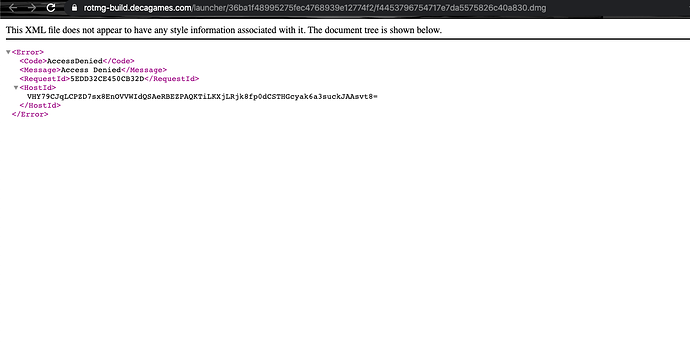I downloaded realm exalt on mac and when I open it it keeps saying “new update available”. I click on the button but it leads me to a page that says error. I have tried deleting and reinstalling the app many times, but every time it says the same thing. On the bottom left of the client, it says I have version 0.9.1. Not sure what I’m missing here. I’ve included a screenshot of what I see when I click on the “new update available button”.
Can someone help me with launching Realm Exalt?
I’m using an iMac and it works perfectly. Are you sure you’re doing it correctly? IIRC, you have to go to https://www.realmofthemadgod.com/exalt, download the Mac Launcher under Web, and open the .dmg file. After that, you’ll have to transfer the launcher into your Applications Folder, and from then on, you should be able to launch the game. Once you log in with your credentials, the update button should be replacing the play button. Click the update button and a loading bar should be present. Wait a minute or so and the play option will appear.
If you did all of that and it still doesn’t work, I’m not sure if I can help you. It seems like there might a problem with the file that you downloaded and the XML contents were damaged somehow.
I’m also going to move this to Tech Support.
Yeah I did everything you said. As soon as I open the file it just says new update available. My friend also has exalt but his version is 0.9.2 instead of my 0.9.1. I’m pretty sure that the files are damaged. Thanks for your help.
I just tried to download it again after moving the previous one to the trash and now the update button is replaced by a “problem with load init data”. this is prolly getting worse lol
Mine has that same problem. It says Load info data, Problem with load init data! I have no idea what to do, I’ve done everything correctly.
It works now for me. I just moved all of my sensitive files off my computer and reset it. If you don’t have anything too important or large on your computer, I would just reset it.
Load init data is cause by the game having connection issues with the RotMG servers. Try checking your firewall - this is what caused the issue for me.
This topic was automatically closed 60 days after the last reply. New replies are no longer allowed.