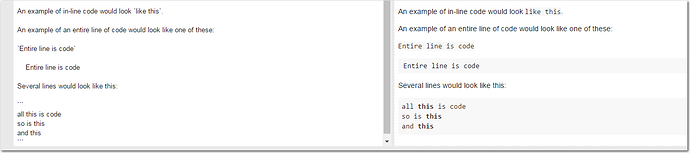oh well, worth a try. i dont really care, i just link it where-ever either way
Everything about Realmeye Formatting
dijfdijdf
ok I have a problem with formatting using the code tag, I think it’s supposed to show the formatting of something but when I use it it just shows the result of the formatting.
For example if I want to show the [color] clolour tags in a post and use the code tag so people can easily copy and paste to colour whatever text they want to, it doesn’t work. I just get coloured text in my code??
Any colo(u)r you like
[color=red]Any colo(u)r you like[/color]
[color=orange]Any colo(u)r you like[/color]
Quote my post to see the markup.
Huh. It doesn’t show.
In-line code can be used by surrounding the text with ` tick marks.
A single line of code can also be surrounded in ` ticks, but also can be marked as code by starting the line with four spaces.
You can mark several lines of code at once by putting three ticks on an empty line above and below the text.
Here’s a picture of my drafting a post with all the variations.
This topic was automatically closed 60 days after the last reply. New replies are no longer allowed.
Added a few bits, font size: I only use small/big though I think there are other ways to do it, code, & details/collapsed section.
I guess because you are being “@”-ed in the OP, my edit triggered the notification to fire again?
Complicated formatting can make the [details] tags not work properly. You need to have the [details] tags on lines on their own, with a BLANK LINE above and below:
Example:
Yep a one-liner does work, in straightforward posts, it’s once you start trying to use formatting marks, or html, it soon goes broken. When it got to the 3rd time I was saying the same “fix it” solution post, I thought I’ll make a better way to not just keep typing it out. 
Hmm, ok.
It’s also gives better overview for yourself if you put extra blank lines in between.
i used to have a ton of trouble with it, but concluded it only need a blank line before and after the [quote=“Nevov, post:35, topic:2452”]
Whatever
[/quote]
and[quote=“Nevov, post:35, topic:2452”]
[/quote]
thus the blank lines in the details arent needed.
At least thats how it is for me