Formatting guide for RealmEye forums
I Made this a Wiki Post so people can contribute to this.
Quoting
Click for quoting guide
There are multiple ways to quote a text.
Method one, highlight the text you want to quote and then press reply (any reply button).
Method two, no highlighting needed. Just reply to the message that you want to quote
something from, and press the leftmost button in the formatting bar above your post:
http://i.imgur.com/b9jjO4D.png
Method three, Manually writing out the quoting text. Wouldn’t really recommend this. But the things need for this is
[quote="*user name that you quoting*, post:*the-post-number*, topic:*topicnumber*, full:true"].
Eg [quote="Shatter, post:88, topic:2324, full:true"].
Then you have the content,
Then at the end you need a [/quote]
Method four is probably the best. Just highlight the text and press this grey button "quote reply
http://i.imgur.com/BHibRY0.png
This is how you multi quote, you can put like 100 quotes in one message (I didnt figure this out until 3months in)
Bolding
Click for bolding guide
Is the secondmost left button, the B, just highlight whatever you want to bold.
http://i.imgur.com/b9jjO4D.png
You can also use two ** around the text you want to bold
**this is bold text** = this is bold text
Italics
Click for italics guide
Is the third most left button, the I.
http://i.imgur.com/b9jjO4D.png
Or you can put one * around the text you want to italicize
*this is italic text* = this is italic text
Font size
Click for font size guide
<small>small text</small> = small text
<big>big text</big> = big text
Code
Click for code text guide
<code>code text</code> = code text
or you can use ‘grave’ punctuation marks ` for this:
`like so`
Headers
Click for headers guide
Headers are done by the use of # symbol followed by a space. One # gives the biggest header
For Header 1 size use # Header 1
For Header 2 size use ## Header 2
For Header 3 size use ### Header 3
Alternativly, you can put a ___ in the line right below it, which gives a header of size 2
Superscript/subscript
Click for superscript/subscript guide
<sup>text</sup> for superscript which looks like: text
<sub>text</sub> for subscript which looks like: text
Horizontal Rule
Click for horizontal rule guide
Placing three or more hyphens, asterisks, or underscores on a line by themselves:
--- *** or ___ gives:
If it turns out to make you characters big, put an “enter” between the underscore and the line above.
Or the eleventhmost left button on the formatting bar (next to the smiley) no longer there on latest update
http://i.imgur.com/b9jjO4D.png
Images
Click for images guide
Many ways to include images. One such way is to upload from computer.
http://i.imgur.com/b9jjO4D.png
It is the seventhmost left button.
You can also a upload an image by copying it to your clipboard and then pasting it into your post by pressing ctrl+v
Another method is to drag it from a website for example Imgur to the text box you are creating. Remember to use the actual link for the image, NOT the album for Imgur etc.
Or you can use html, example:
<img src="https://www.cultureamp.com/images/logos/imgur-llc-4a2c2ff3.png" width="60"> 
If you want your image to automatically stay proportional, only use one of either the width or length argument,
<img src="image link" width="number">
<img src="image link" length="number">
If you want a precise size, use both width and length, but if you get this wrong it will stretch the image.
<img src="image link" width="number" length="number">
Collapsed section (“Summary”)
Click for collapsed section guide
This is how to have a section in your post like this:
HIDDEN
This text is hidden
If there is no other formatting in your post, you can have the code in a single line like this:
[details=HIDDEN]This text is hidden[/details]
You can use whatever label you like in place of HIDDEN.
If there is other formatting in the post, it can make a single-line code stop working. To get around this you need to have the [details] tags on lines on their own, possibly requiring a complete blank line above and below if the formatting is very complicated:
This bit is not hidden
[details=HIDDEN]
This text will be hidden
[/details]
This bit is back in the open again




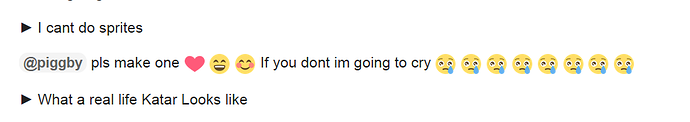


 If you dont im going to cry
If you dont im going to cry 

