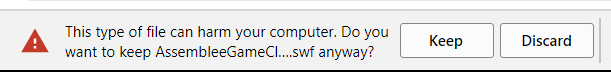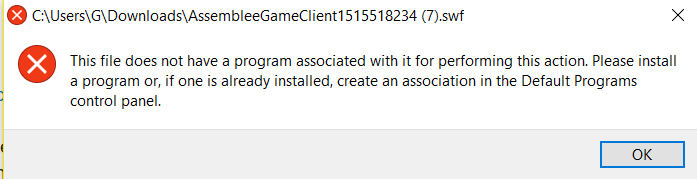To fix the white screen, save this https://realmofthemadgodhrd.appspot.com/AssembleeGameClient1515518234.swf
then drag that onto adobe flash player.
It should work, if not try adding it to trusted sites in advanced option.
I was having the same problem where the old link wouldn’t do anything.
This new link works though.
Fix - adobe flash player fix
Ernestdrag
#1
White screen on flash!
Ernestdrag
#6
you should be able to just click the link and it will automatically download. What happens when you click the link?
Skandling
#14
On Mac (and probably unix) you can use wget; type (or copy) this
wget https://realmofthemadgodhrd.appspot.com/AssembleeGameClient1515518234.swf
in a Terminal window to download the current version into your current directory
Zsamsam
#17
For everyone wondering, You can also use the link "https://www.realmeye.com/appspot " It is self updating and often works for me
Galaxygold
#20
https://realmofthemadgodhrd.appspot.com/AssembleeGameClient1516122971.swf
^New link to click on for the new update (or whatever made the client change)