So I saw this thread and thought “I bet there are some people out there who have some very strange/interesting layouts for they controls.”
So along came this thread.
That do your keyboard layouts look like? If you’re interested in sharing, I’ve made this little picture so you can easily color in the keys to show what is what, or you could just type it out or even post a screenshot of your in-game settings!
I’m just curious how other people do things, as I know most people have told me my rotate keys are whack.
Anyways, here’s mine: