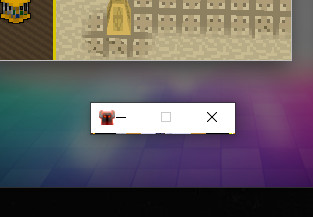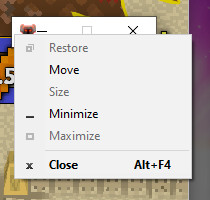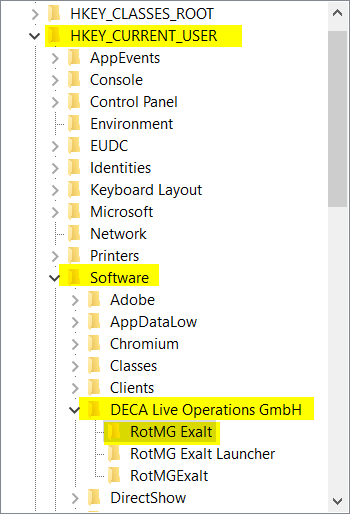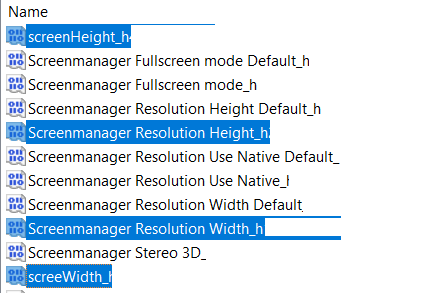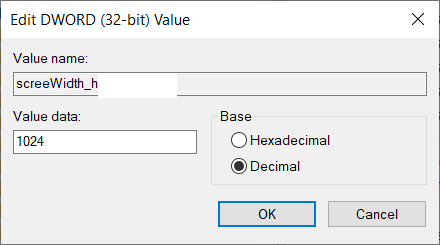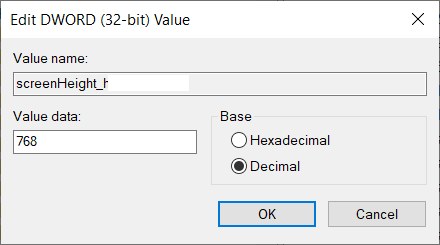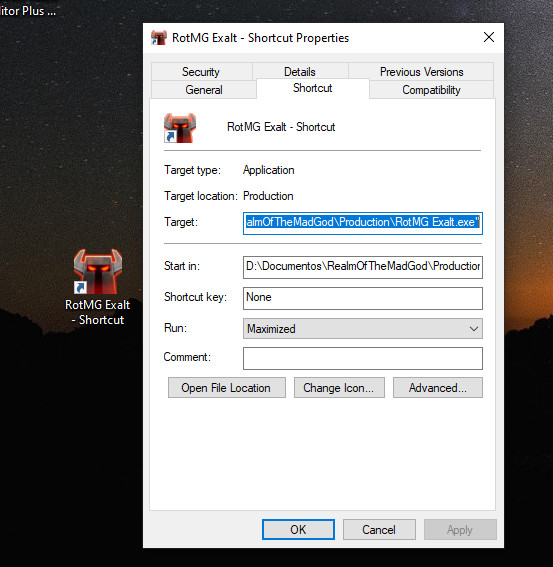i have windows 10 and i play in exalt launcher.
since yesterday i have this problem, the game opens up windowed and i cant do anything, i have tried removing build, uninstalling and erasing regedit registers and nothing.
the game is open, i can see the little colors changing when i press W A S D to move so its open, but idk why its like that, help please