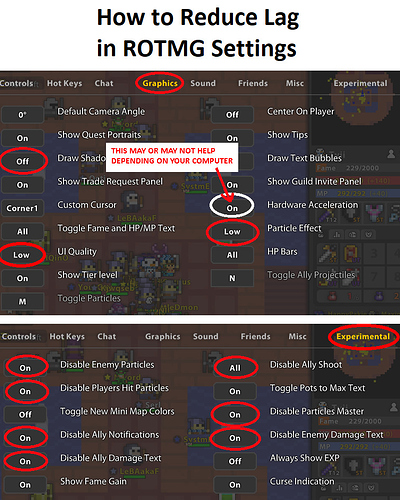Whats the best browser to run a kongregate account on, ive been avoiding stand alone flash player because it doesnt really help I run into the same problems. So far Operas nice but gets laggy too quick, waterfox has the problem where the game freezes but your character keeps moving. Currently on a mac book 2017 been gone for awhile and checking to see if kongregate accounts are still unable to switch to steam or anything like that also.
Kongregate/ Best Browser
First off, on an unrelated note, I’d recommend using Firefox over Waterfox. They’re essentially part of the same fork since Waterfox uses much of Firefox’s codes, but every time Mozilla updates security, the people behind Waterfox have to manually integrate it themselves. In short, Waterfox is far outdated on security compared to its counterpart.
Secondly, Kongregate account still can’t switch to Steam. Nothing has changed.
Answering your “best browser” question: Browsers like Google Chrome are the “no bueno stuff” since they run games on Pepper Flash.
RotMG + Pepper Flash = Black tiles, diconnections, lag, and generally bad stuff.
The funny thing is, Firefox and Waterfox are arguably the best for the game, due to the fact that they’re two of the most popular browsers not based on Chromium. The best advice I can give you is test multiple browsers and see which one works best.
I left a small list that might work below (but don’t take my word for it):
- Safari
- MS Edge
- Internet Explorer
- Brave
- Vivaldi
Also, make sure to have the latest version of both Flash and the browser that you use (75.0 for Firefox, IIRC). Clearing your history usually makes a good impact on reducing lag. It also might not be a bad idea to try an internet speed test on Google or something.
A small reminder in case you haven’t done this already:
(NOTE: Turn off Hardware Acceleration if you use Firefox or Waterfox. I’m not sure if this bug has been fixed, but if you right-click in-game with this setting turned on, your keyboard doesn’t respond. People have said that this can only be fixed by left-clicking outside the game and going back in.)
I use Flash Projector, for my Kong account on Mac (a late 2012 Mac mini). Firefox is probably best of all the browsers, but all of them have problems from missing functionality (Firefox) to horrible performance (Safari, Chrome).
The setup for Flash Projector is quite tricky for Kongregate though. At this point you are probably better off using a browser for a few more days, until you can switch to the Unity player in the coming days and weeks.
They have not announced their solution for Kong players but I am sure they will have one, and announce it closer to the release of Exalt.
They were manually transferring accounts for the Supporters Beta, but that was for a very small number of accounts, ones they were obliged to spend the extra support effort for because those accounts had paid into the supporters’ campaign expecting early access. It’s not a very scalable solution though.
Deca made an official announcement on Reddit a few hours ago:
Basically, contact customer support to move your account to the web, you’ll be able to transfer it to the Unity client.
Yes, saw that. I asked for some clarification on the Kartridge possibility, as it would be much easier and I think preferable all round.
I mean I’ve been playing steam since forever and it works pretty well,I mean i’ve never died because of lag but because of lack of skill/stupidity.
(well ok maybe it does depend on your system too and mine is pretty decent,try lowering graphical settings in the options like someone above mentioned)
This topic was automatically closed 60 days after the last reply. New replies are no longer allowed.