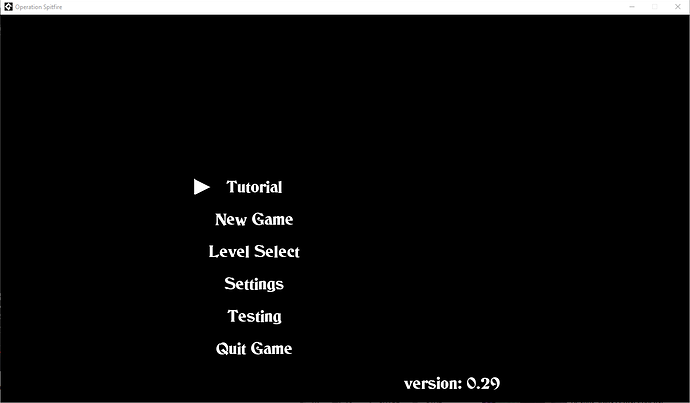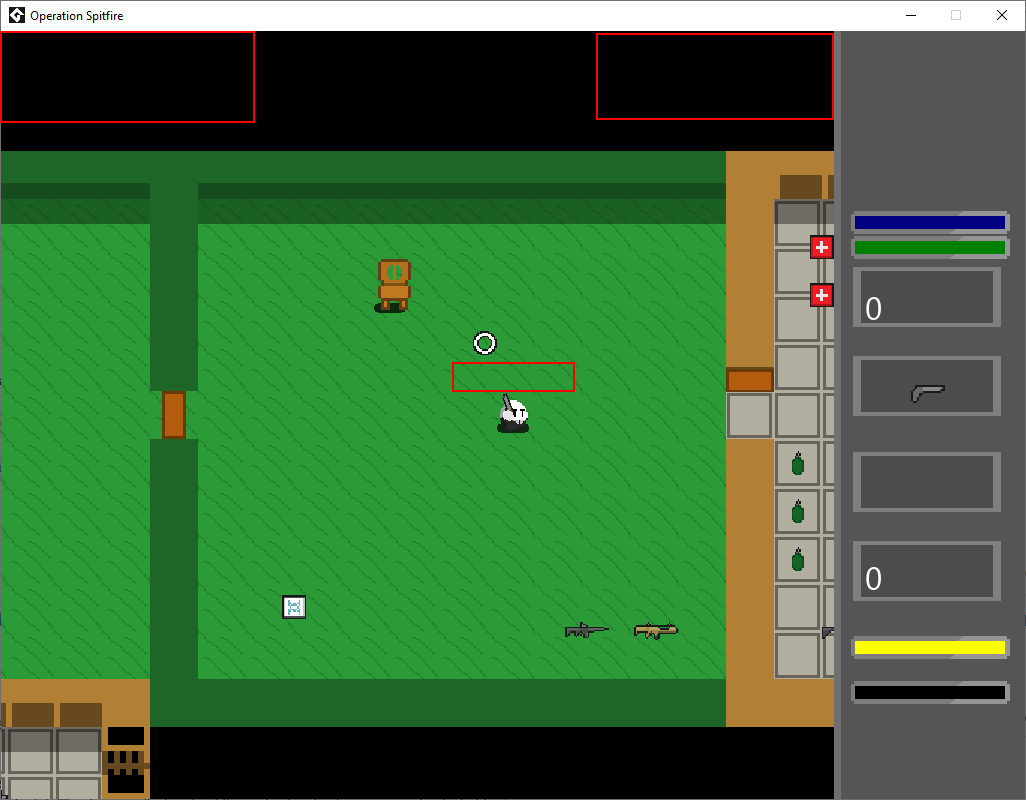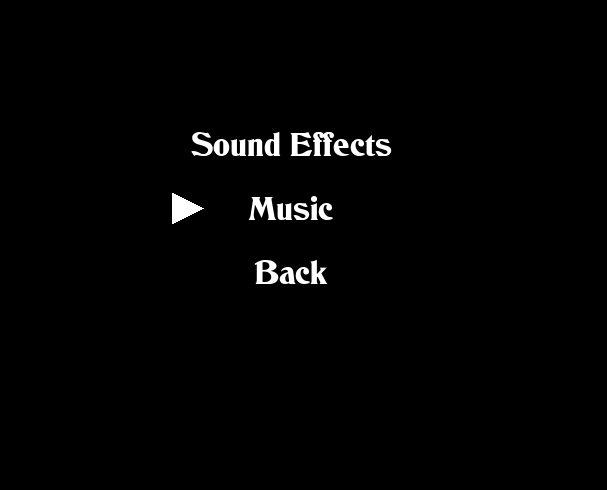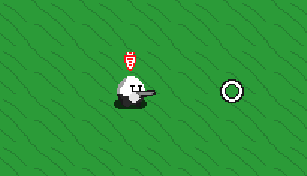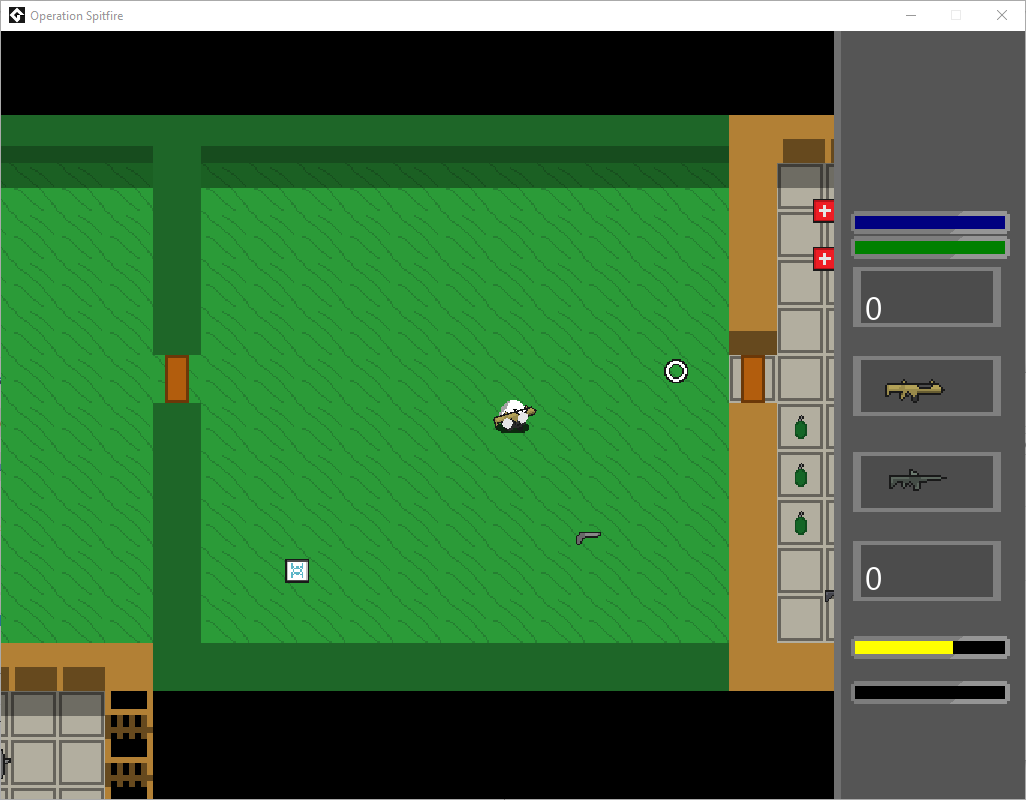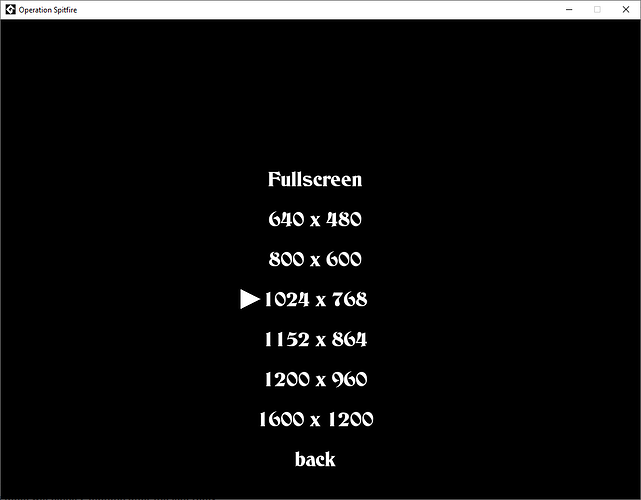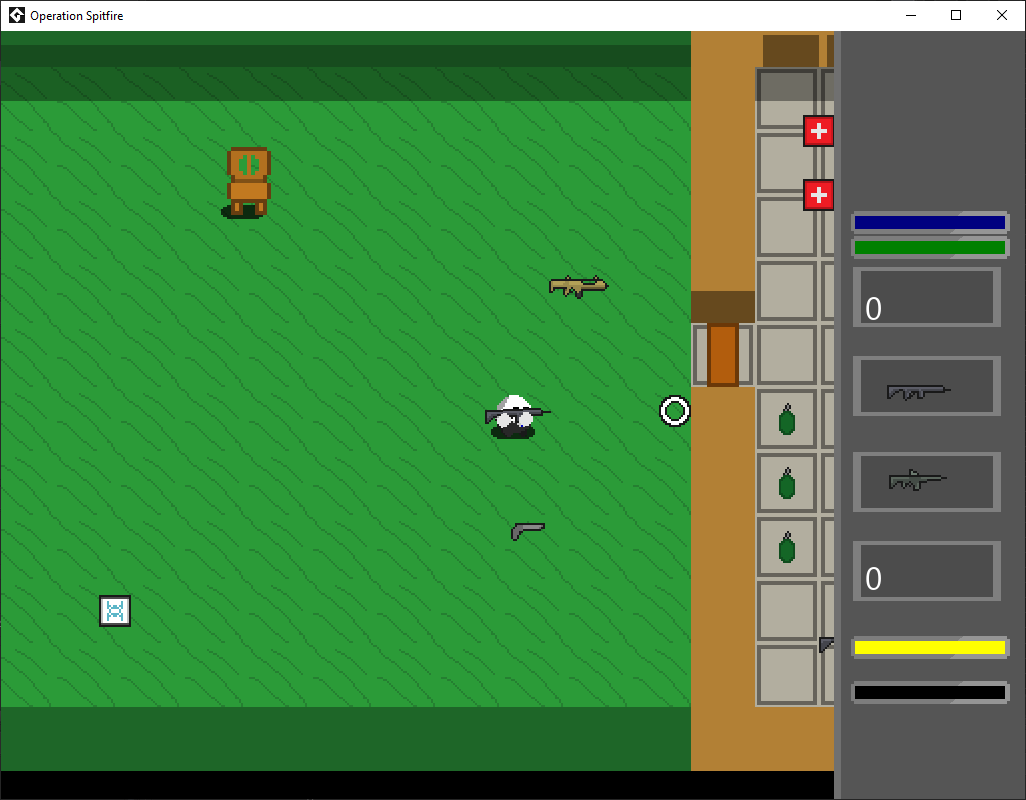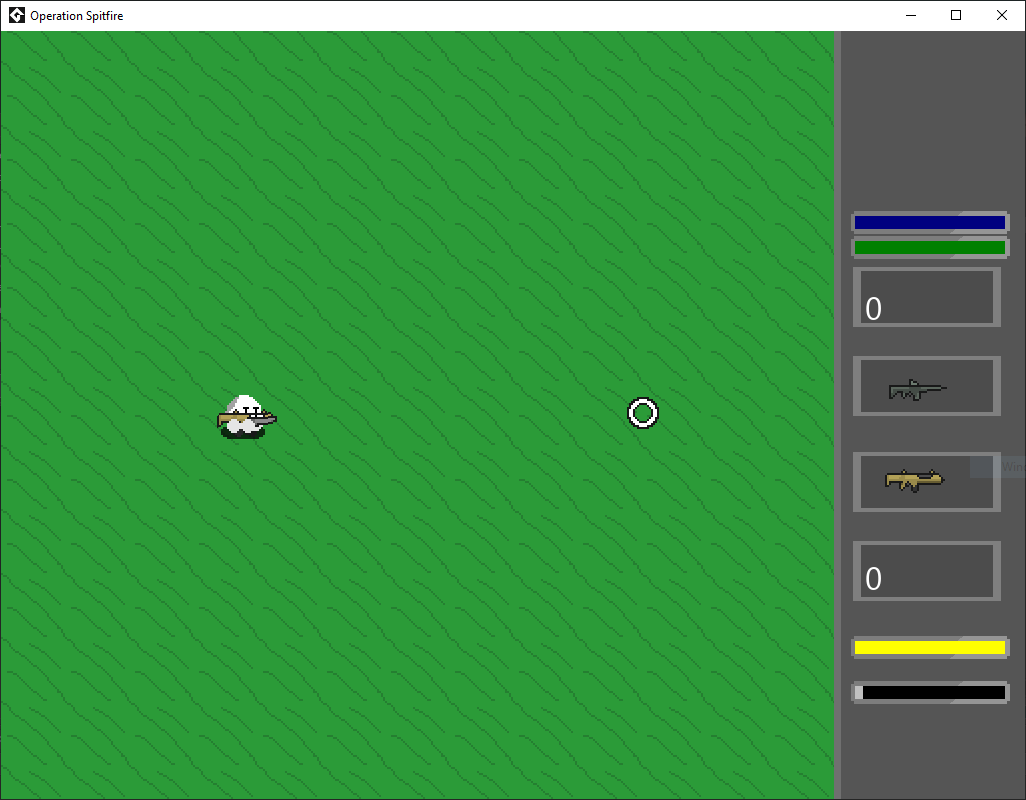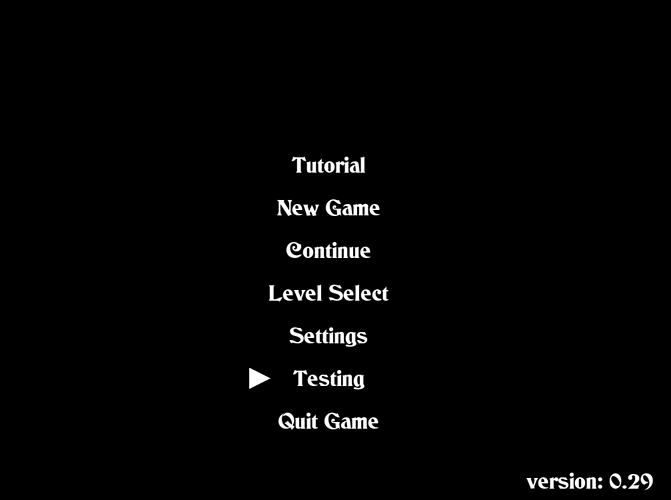great news, I caved in and decided to find a way to fix the aspect ratio and pixilation that occurred (I used code from here. I don’t really like doing this because it feels kinda slimy to use other people’s code even if it is publicly available, but this is an exception). Bad news, is that menus are fucked display wise:
this is why you don’t use static variables for drawing stuff on the screen. But its fine, I’ll just fix all of it via brute force. I’ll edit this post when I get something done, in the meantime im gonna fix this issue.
edit:
scratch all of the stuff above, although it does look really nice, It’s too late to add this in since I already built too much code around how the display works currently, so I’ll have to actually do my own coding in order for the display to look nice and smooth, and for the GUI items to properly fit on the screen.
I tried for a solid 25 minutes to make my persistence object (a little cutie that saves and loads all of your options so you don’t have to set them again) and the new display object to work together, but they don’t. The persistence object will stretch the window and surface to a resolution the display object can’t stretch and it looks awful. disappointed, but its whatever, minor pixilation at this stage is probably fine, probably.
that aside, I don’t have much news to bring up except that I tweaked one of the music tracks I have playing to sound less bad, and I’m setting the stage for separate audio groups so you can lower music and sound effects separately.
And yes, this is becoming another yandere dev situation where I focus on meaningless shit while the important stuff never gets done, but don’t tell me how to make my game, im a “professional” who uses other people’s code but never gives them credit.