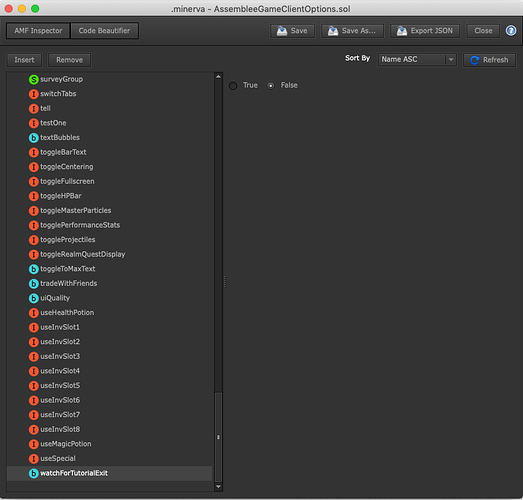Found another way to do it, without using incognito mode or deleting settings. You still need to know where the settings are though.
Download and install Minerva:
https://mariani.life/projects/minerva-air/
It’s an Adobe Air app, which means it might prompt to download AIR. Use it to open the settings file, AssembleeGameClientOptions.sol. Then open the ‘AssembleeGameClientOptions’ list (the only thing there). Scroll down to the end. You should see something like this:
Change the watchForTutorialExit from False to True and hit save. Then when you reload the game it starts you in Realm, or at least it does for me.
If you want to go to the tutorial instead there’s a needsTutorial option further up (they are in alphabetical order). This lets you get to your vault as trying to Nexus at any point is still likely to lock you out.
The benefit of doing it this way is you don’t need to spend minutes resetting all your control keys and options.