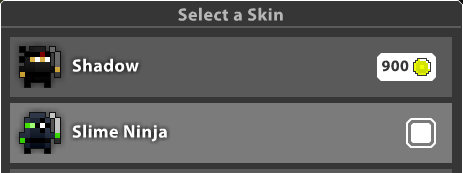can’t revert back to the Classic Ninja skin after changing

So I got a Stone Statue Ninja skin yesterday, and I decided to try it out. But then, I discovered it looked very ugly on my ninja’s dyes, and I wished to switch my skin back.
That’s when I discovered… I’m not allowed to or something? The Change Skin thing doesn’t let me choose the original ninja skin for some reason. There is no ability to scroll up in the pictures below:
Also, this seems to be a really weird glitch, the Classic Ninja skin has disappeared from the make a character section as well:
I think I broke the game…
Attach the wheel on your mouse to a car axel while the car is suspended in an auto shop and drive in midair super fast and it will work. Verified and confirmed.
This has happened to me! I wanted to change from slime to normal but not an option. You are not the only one (
Just a bump to say this is still broken in the latest build #X17.0.0, no Classic ninja available to choose.