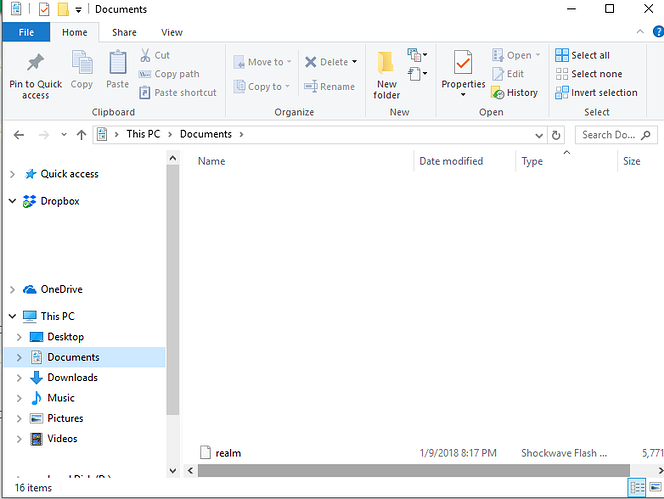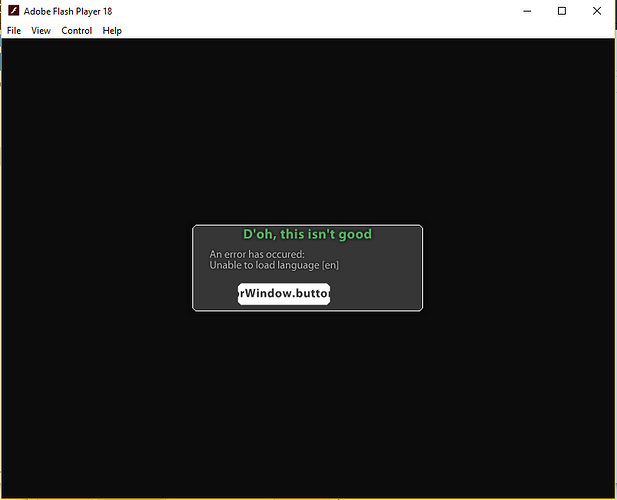maybe something with like the actual adobe flash? or enabling something idk
Flash Problems
hmmm well we both have it… im on windows 10 and ive tried a few different versions of projector and its just not workin
Having the same problem, flash project not responding at all when I try to open appspot link
It appears when connecting to to download https://realmofthemadgodhrd.appspot.com/AssembleeGameClient1515518234.swf via Flash Projector that Appspot sends an empty response. If you download the swf and load it directly you are able to connect.
Cant run realm
Stuck at loading screan
Help me [flash projector]
Flash Projector White Screen
Flash Player White Screen
I have the same problem when trying to use the RealmEye link, but I tried directly using the swf and it worked. That solution should be stickied so other people don’t make similar posts.
Welp I seem to be experiencing this also.
What I did:
- Opened projector 28
- realm did not load with most recent like
- downloaded the swf and dragged it on to the projector
- D’oh Language can’t load (en) error
- tried projector 18 (after searching as to why it works)
- D’oh language can’t load (en) error strikes back
halp pls
same  havent been able to log in at all today on flash and im def not playing on browser
havent been able to log in at all today on flash and im def not playing on browser
literally crippled
Try to download the actual swf and open it in flash projector:
https://realmofthemadgodhrd.appspot.com/AssembleeGameClient1515518234.swf
(right click then save as)
Weird. Can you share screenshots of your trusted locations and your file menu in flash projector?
Had the same thing happen to me for a few hours, but its been working for me since about an hour ago. I dunno, I just restarted the computer once and then eventually it worked on its own.