I use shift for nexus so I wish Deca would let us swap the auto drink potions lol
How do you Nexus?
I use F to nexus, I don’t use rotate often so I have them set to the left and right arrow keys, I use Q for interact/enter portal, and I use E as my HP potion hotkey.
i use q to nexus, r sets screen to default angle (0), e f to rotate, x toggle center, c is interact
I found the last friends list placement to be a lot more of a troll. I can’t count how many times I accidentally clicked it trying to use something in my 4th slot and had to sit through that brokenly long loading screen before I can close it. It’s fine how it is now and it’s a good chance for you to get used to the form of nexusing that will get you farther in realm.
Yep, that’s the main reason we moved it.
Nexus is F for me as well.
Can’t speak for Kashflow, but a lot of players (including myself) were used to it before the HP/MP slots were introduced.
I know your pain with the stupid friends button because I have hit it several times while being in the nexus and hitting options to get back to my home screen.
Anyways, I use the ‘E’ key as my nexus key because I started playing during the Kabam era (Sept. 2013). The default on browser then was ‘Alt’. I hated it because I thought it was clumsy and it was getting me killed. Unbeknownst to screen rotation, I changed to ‘E’ because it was closest to my fingers so it made for a fast nexus. To this day I still don’t play with screen rotation (even though I wish I could), because every time I’ve tried I just end up nexusing.
Your thinking doesn’t make much sense. It demands more focus and thinking to aim at a small button with your mouse than to press a key on your keyboard. If you find it more difficult to press R, then change the key to one that’s better for you. Personnally I’m using an “azerty” keyboard, and I’m using the following setup :
“zqsd” to move
"a" to nexus
"e" to heal
"r" to mheal
"w,c" to rotate screen (and “x” to reset rotation, as well as “v” to offcenter)
For those that don’t know what the keys are like, here’s an image : 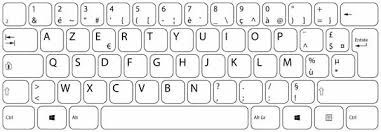
This setup allows me to quickly grab the nexus key, as it’s right next to my moving keys, while aiming at foes. I can also spam heal easily and mheal without much problems. The camera rotation is a bit tricky, but I’m used to it, although there’s probably a better way to set it up.
Oh, I also use “f” to enter portals. It makes it way easier than clicking on the small enter button, and I can also aim while doing it.


