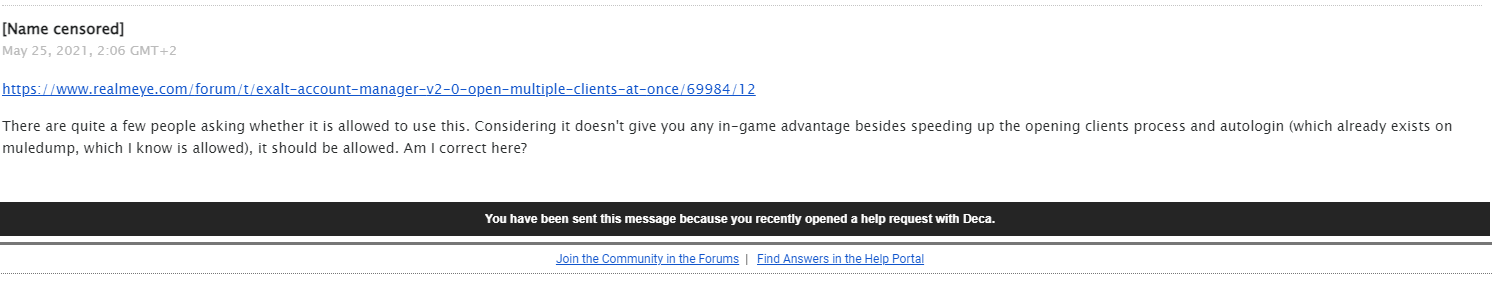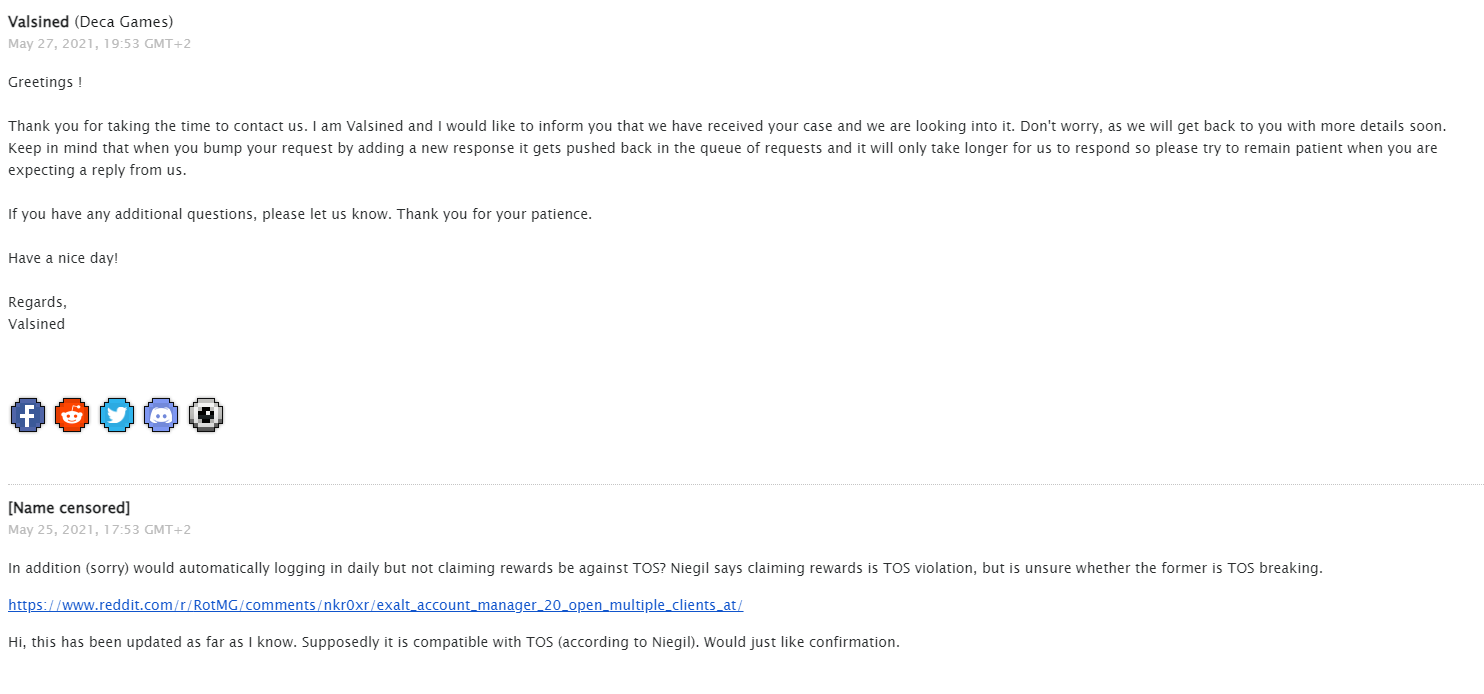I’m excited to announce the release of Exalt Account Manager version 3.1.1! I have been working hard to bring you new features and improvements that I hope will make your experience with EAM even better.
In this release, I’ve added support for captcha solving, a new installer for EAM, an automatic updater, and custom news with polls. Additionally, I’ve included Discord-RPC support, analytics to help improve EAM and a REST API to provide notification messages and updates.
There are also various bug fixes, such as fixing critical bugs that affected windows server users. All changes and new features are listed in the release notes.
I hope you enjoy this new version of EAM, and as always, your feedback and suggestions are valuable to me.
A full changelog can be found in the Github Repository
- Quickly launch Exalt with different accounts
- Open multiple instances of Exalt simultaneously with the click of a button
- Securely store account data with Windows Data Protection API encrypted save-file
- Rapid updater for both the game and EAM
- Import accounts from a Muledump-formatted, .CSV, .EAMexport, or custom-formatted text file
- Automatically fetch the Account name
- Auto Daily Login for chosen accounts
- Detect running Exalt instances for logged-in accounts
- Create login-tokens at runtime
- Captcha solving support
- GUI-Log
- Graphical statistics
- Vault Peeker
- Ping Checker
- Built-in Help and Troubleshooting
- Token-Viewer
- …
Screenshots
Exalt Account Manager

Vault Peeker

Statistics tool

Ping Checker

Troubleshooting
I can’t even get it to work!
- Check if you have .Net Framework 4.8 installed!
The Daily login task fails to install
- Depending on the error-message I can help you with that, please write the error from the Logs message here.
You can also install it manually using the Windows Task Scheduler (mmc.exe). - I could also help you with that ofc.
More Help can be found inside the application’s Help-Menu
If you have problems, please let me know, but not just “it does not work”, please give me as much information as possible, so i can try to help you.
If you want to publish this tool on any website or other platform, please conact me here via PM or via E-Mail first!
E-Mail: mail@maik8.de
Download-link:
Exalt Account Manager v3.1.1
Do you want to support me a little?
- You could think about buying me a coffee
– or if you prefere, I do have Ko-fi aswell. - Give me valuable feedback so I can improve my next versions.
You have questions?
- Feel free to ask me here or write an e-mail.
- Join my discord for fast support
If you like my release, consider to click the Download and Heart!
Any feedback is quite appreciated.