The new addition of shiny items is pretty interesting. Given they’re a fairly new addition, I think it’d be neat to have more unique or flashy shinies in the future. Here’s a couple I made as a bit of a thought experiment.
I think shiny items not only create a more fancy or rare novelty to grind for, but give older items a fresh coat of paint to fit newer sets. Reskins already served this purpose, but sometimes changed too much to remind players of the items they were reskins of. I’d love to see more takes on shiny variants of older items. Feel free to post any you may have, or have created.
Here are some additional sprite assets:


![]()
Below is a short guide on how you make your own using pixel art tools like Aseprite.
-
Go to Realmeye.com/wiki and copy the rendered item sprite of your choosing (rendered meaning with the drop shadow effect, and even gradients on older sprites)
-
Copy/paste or import the item sprite you wish to make a custom shiny, which usually fits perfectly on a 40x40 pixel canvas.
-
Manually erase the drop-shadow effect outside the sprite’s black outline. The select tool using cut or delete is incredibly helpful for this.
-
Clean up gradients or sprite artifacts by filling in the bigger pixels inside the outline (use the eye dropper tool to copy colors from the top of the sprite, and then fill in any darkened pixels that use the same color.) Because the color gradient effect washes out colors, getting correct colors is a bit hard inside the gradient. You can color-pick the top layer of a gradient darkened color as well to get very close to the original colors.
If you want to keep the gradient effect, using hue filters can be a good option.
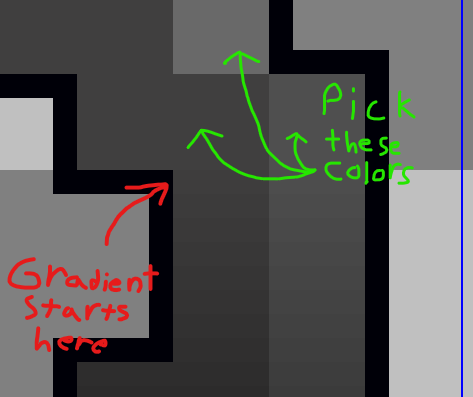
-
Replace the old color palette with your own. This step is fairly open to creative liberty. If you want it to look realistic as far as rotmg shiny items go, only swapping the palette without mixing it up is recommended. I completely disregarded that in favor of what would be sick sometimes, so can’t say whether or not it’s better to do so.
-
The last step is to create a new layer under your shiny sprite, and import the original sprite you found from realmeye, and move it under your shiny sprite. This gives it the same drop shadow effect from the original item.




